4 utility: aid (application id) – Comtech EF Data LBC-4000 User Manual
Page 73
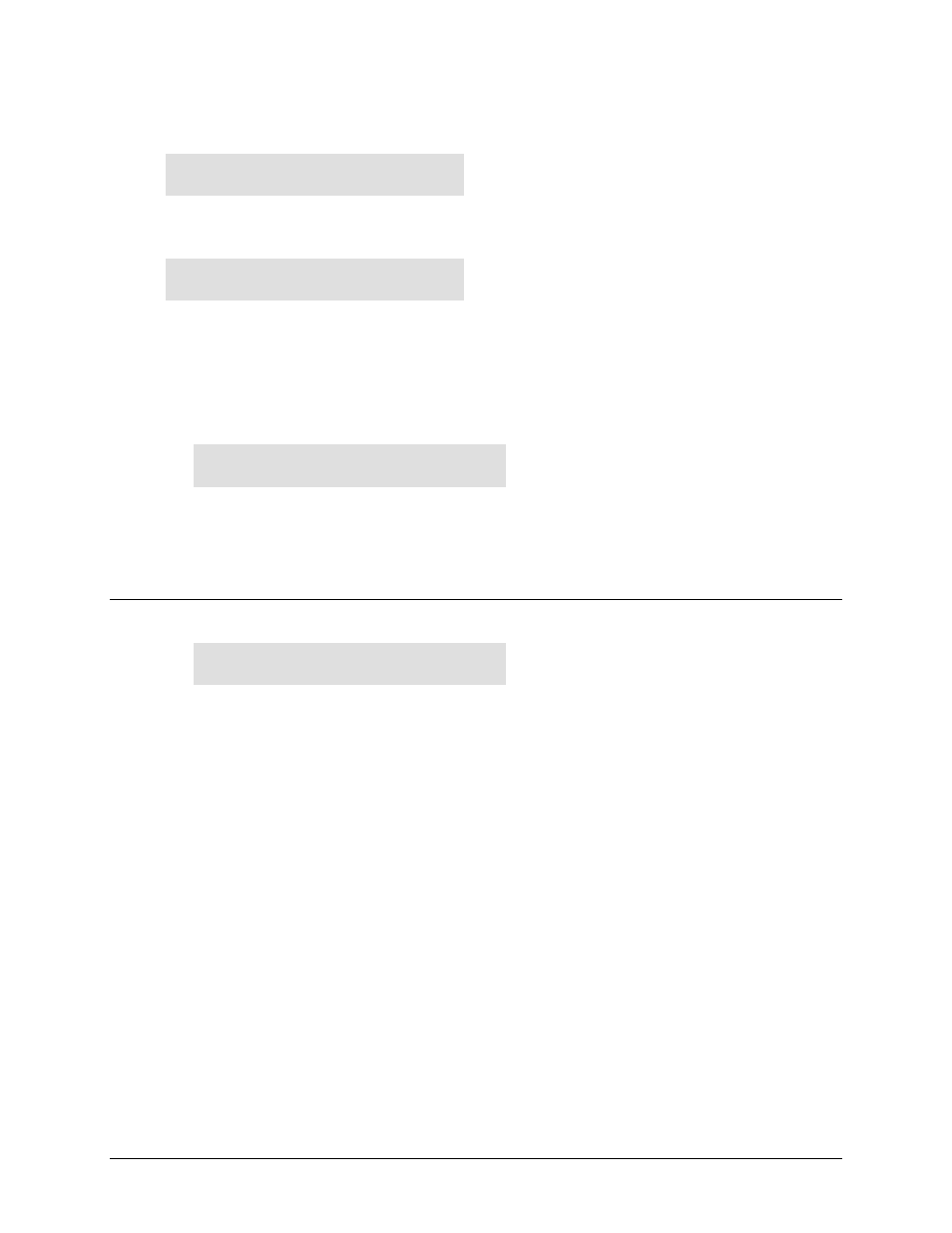
LBC-4000 L-Band Up/Down Converter System with Ethernet
Revision 2
Front Panel Operation
MN-LBC4000A
5–17
When BOOTROM is selected:
Bootrom: FW-0020506
#.#.# MM/DD/YY
When IMAGE#1 OR IMAGE#2 Is selected:
Image#x: BULK APP FPGA
(Where Image#x denotes Image#1 or Image#2) Each selection is further broken down. Use
[←][→] arrow keys to select BULK, APP, or FPGA, and then press [ENT] to view the information,
formatted as per the BOOTROM firmware display screen.
UTILITY: FIRMWARE
Æ SELECT
Current Active Image: #1
Next Reboot Image: #1 #2
The top line shows the current active image. On the bottom line, to elect the image that will
be active the next time the unit is rebooted, use the [←][→] arrow keys to select #1 or #2.
Press [ENT] when done.
5.2.4.4 UTILITY: AID (Application ID)
--USER APPLICATION ID--
To create a 48‐character Application ID string: Use the [←][→] arrow keys to select a character
to edit, and then use the [↑][↓] arrow keys to change that character.
All printable ASCII characters are available with the exception of the backslash (ASCII code 92)
and ~ (ASCII code 126).
Note that each line is limited to 24 characters.
Press [ENT] once the string has been composed.