4 feature selection, 5 text or data entry, 4 web server interface – menu tree – Comtech EF Data LBC-4000 User Manual
Page 86
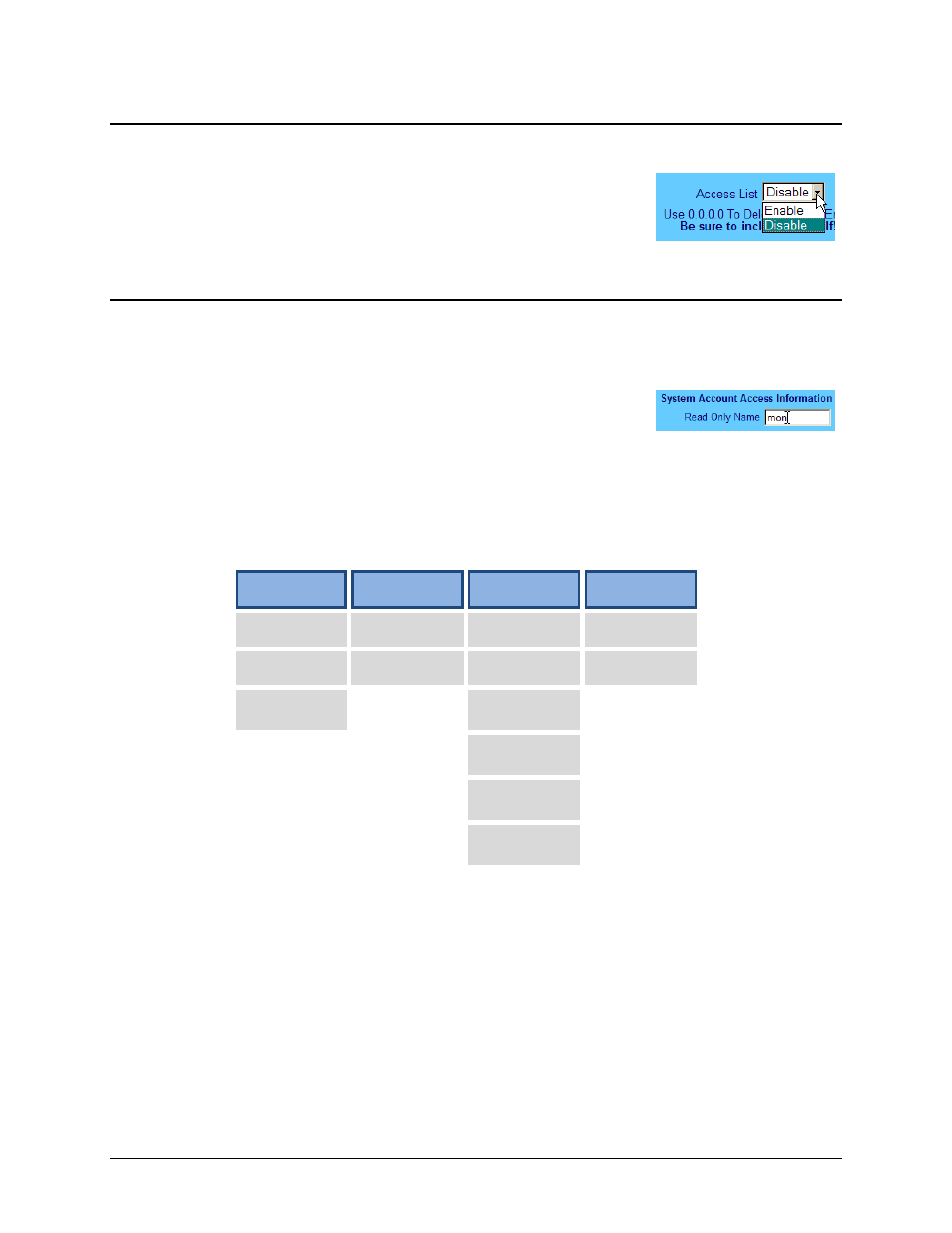
LBC-4000 L-Band Up/Down Converter System with Ethernet
Revision 2
Ethernet-based Remote Product Management
MN-LBC4000A
6–10
6.4.3.4 Feature Selection
Drop‐down menus provide access to multiple setting selections,
where available, for a specific function. Move the cursor to the
drop‐down tab, and then left‐click the tab. The drop‐down will
open and list the available selections. Move the cursor to the
desired choice and then left‐click once again to select that choice.
6.4.3.5 Text or Data Entry
Text boxes are provided any time an alphanumeric entry is required for access or configuration.
Move the cursor to the text box, and then left‐click anywhere inside
the box. Then, use the keyboard to type in the desired
alphanumeric string. Press Enter when done.
6.4.4
Web Server Interface – Menu Tree
The options available through the LBC‐4000 Web Server Interface are illustrated via the following
menu tree:
Home
Admin
Config
Status
Home
Access
Conv A
Summary
Contact
SNMP
Conv B
Faults
Support
Ref
Utility
Redundancy
Serial
This interface provides access to four navigation tabs (shown in blue):
• Home
• Admin
(Administration)
• Config
(Unit Configuration)
• Stats
(Status)
Beyond the top‐level row of navigation tabs, the diagram illustrates the available nested
hyperlinks (shown in grey) that afford more specific user functionality.
Click any tab or hyperlink to continue.