3 web server interface – operational features, 1 navigation, 3 execution buttons – Comtech EF Data LBC-4000 User Manual
Page 85
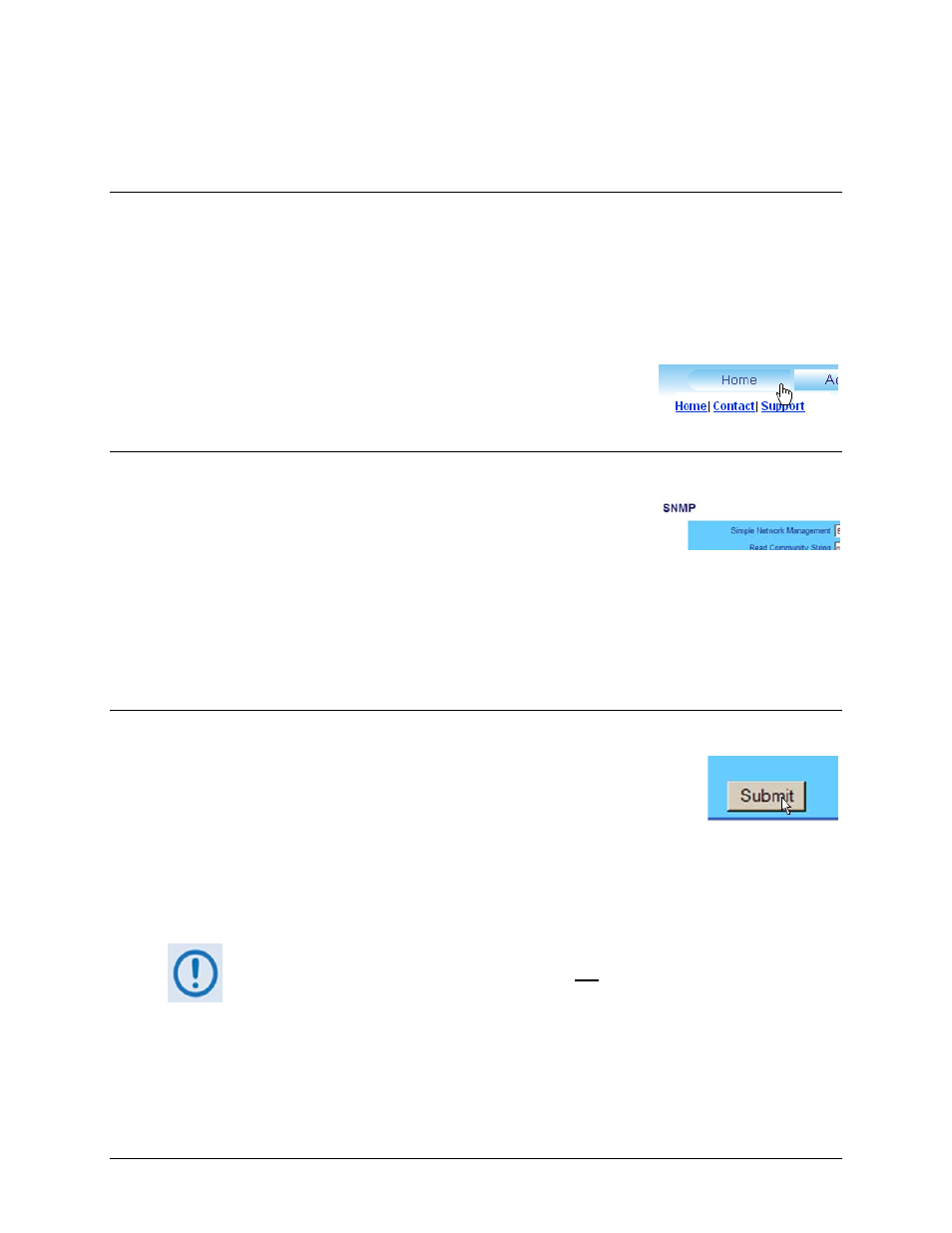
LBC-4000 L-Band Up/Down Converter System with Ethernet
Revision 2
Ethernet-based Remote Product Management
MN-LBC4000A
6–9
6.4.3
Web Server Interface – Operational Features
6.4.3.1 Navigation
This manual uses a naming format for all Web Server Interface pages to indicate the depth of
navigation needed to view the referenced page: “Top Level Tab | HTTP Page Hyperlink.”
For example: “Home | Support” is interpreted to mean “first click the top‐level ‘Home’
navigation tab; then, click the ‘Support’ page hyperlink.
Roll the cursor over the navigation tabs located at the top of each
page, and then select from the available hyperlinks.
6.4.3.2 Page Sections
Each page is divided into operational content sections. Whether
there is one section to a page, or there are multiple sections, the
title at the upper‐left corner of each page and its sections provide a
reference to its operational features.
See Chapter 5. FRONT PANEL OPERATION or the Remote Commands Specifications tables found
in Chapter 7. SERIAL‐BASED REMOTE PRODUCT MANAGEMENT for detailed descriptions of many
of the functions depicted throughout Sect. 6.4.5 Web Server Page Descriptions.
6.4.3.3 Execution Buttons
Configuration changes generally do not take effect until a selection has
been saved to Flash memory. There may be anywhere from one execution
button per page up to multiple execution buttons within a page section.
The label for each of these buttons is generally self‐explanatory, e.g.,
[Submit], [Clear], [Refresh], etc.
All execution buttons serve the same purpose – to save the configuration changes to Flash
memory, or to execute an update of the active page display.
Always make sure to click the execution button before selecting another page.
Any changes made on that previous page will not be saved if the execution button
for those functions is not clicked.