Music – COWON X7 User Manual
Page 18
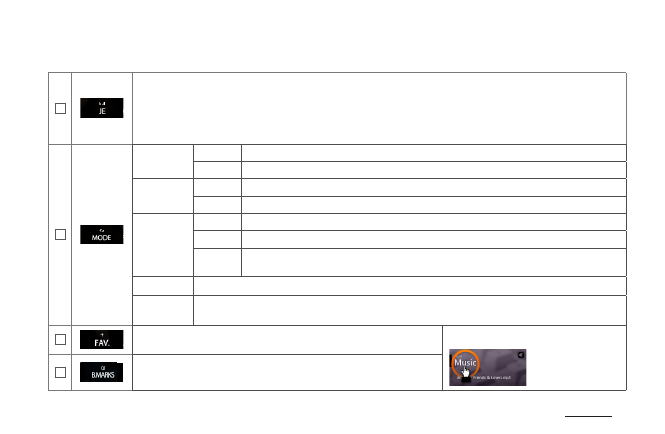
18
COWON X7
6
Set JetEffect 3.0.
- Various EQ presets can be selected.
- User mode enables full customization of JetEffect categories to user’s preference.
- Excessive customization of JetEffect parameters may cause undesired distortion or noise.
- Please refer to BBE introduction in p.28 of this manual or www.cowon.com.
7
Repeat
ON
Tracks in the designated boundary will be played repeatedly.
OFF
Tracks in the designated boundary will be played only once.
Shuffle
ON
Music files will be played in random order.
OFF
Music files will be played in normal order.
Boundary
ALL
All music files in COWON X7 will be played.
1
Only currently playing music file will be played.
FOLDER
Only files within the currently playing folder will be played.
* Subfolders will be included automatically.
Speed
Playback speed can be set (50%~150%).
Pitch
Correction
Compensate for the change of intonation of an audio signal when adjusting the playback speed in
Music mode (On / Off).
8
Add a file to Favorites during the playback.
*
Up to 256 Favorites can be added.
Tap the top of touchscreen to display
Favorites and Bookmarks.
9
Add Bookmarks during the playback. When a bookmark is added at a specific
point while a music file is being played, the music can be started at the
specified position.
*
Up to 256 bookmarks can be added.
+ music
Basic Use