Settings – COWON X7 User Manual
Page 29
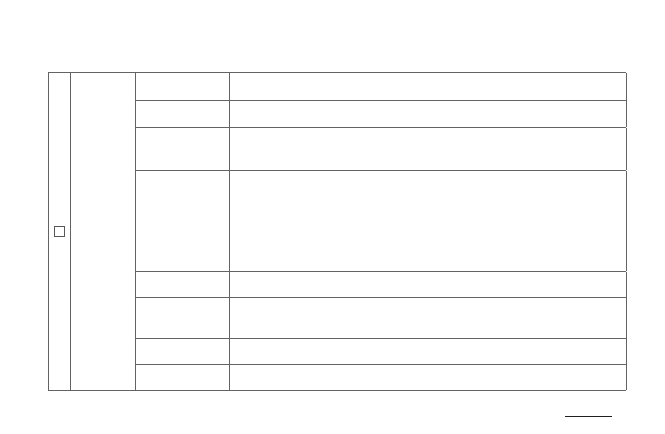
29
COWON X7
+ settings
2
Display
Language
Select a preferred language for COWON X7.
Brightness
Set the display brightness.
Auto display off
Set the time to maintain the display on.
The display will be automatically turned off if no action is taken during the
specified time.
Font
Set a preferred font type for COWON X7.
A TTF font file can be used as a user font by changing the file name into a
USER.TTF file and copying in the SYSTEM folder of Flash memory.
When the user font is applied, device operation may be slightly delayed or
characters may be truncated.
Characters may be displayed incorrectly if multi-language data is not
available for the user font.
Time display
Set playback time as Elapsed / Remaining.
Wallpaper
Turn On / Off the wallpaper.
Turn on the wallpaper to display the user-selected image to the main screen.
Landscape direction Set the direction for landscape mode (Left / Right).
TV-Out standard Select TV-Out standard (NTSC / PAL).
Basic Use