Viewer_pictures – COWON X7 User Manual
Page 23
Advertising
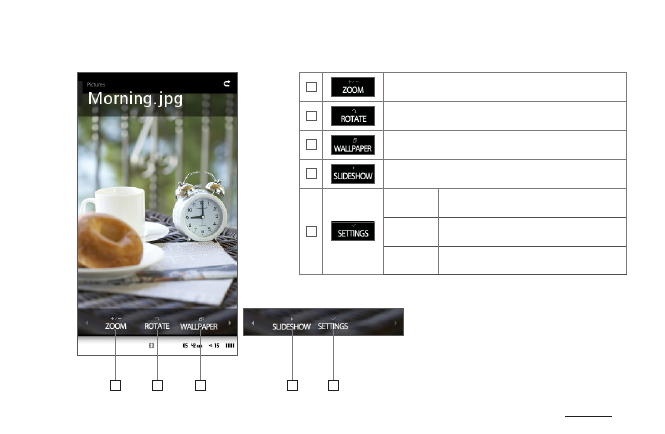
23
COWON X7
+ viewer_pictures
1
Zoom In / Out the current image.
2
Rotate images by 90 degrees (clockwise).
3
Set the current image as wallpaper.
4
Slideshow the image files in the specified folder.
5
Slideshow
Set the slideshow type (Fade In / Slide).
Shuffle
Set the slideshow as shuffle mode.
Speed
Set the slideshow interval.
1
2
3
4
5
Basic Use
Advertising