Documents (text viewer) mode – COWON iAUDIO 9 User Manual
Page 29
Advertising
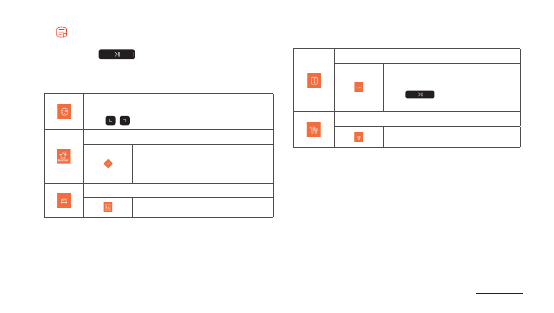
29
iAUDIO 9
+
Documents (Text Viewer) Mode
Basic Use
Auto scroll speed can be set.
Auto scroll speed can be set from 3
to 20 seconds, in 5 steps.
Tap
while the document file
is open to start auto scroll.
Documents font size can be set.
Documents font size can be set.
Document file’s background and text colors can
be changed.
Tap , to select from 6 different colors.
Insert a bookmark.
Bookmark insertion completed.
Bookmarked file can be opened from
bookmark browser.
Move to designated part of the text file.
Documents contents will be divided
into 6 parts and displayed.
※
Tap and hold
while in text browser to show pop-up
containing the features below.
Advertising