Radio (fm radio) mode – COWON iAUDIO 9 User Manual
Page 30
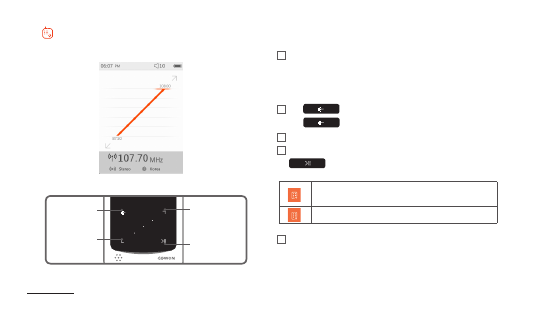
30
iAUDIO 9
+
Radio (FM Radio) Mode
Basic Use
1
After powering on iAUDIO 9, select Radio mode.
The iAUDIO 9’s earphones work as the FM Radio antenna.
The earphones must therefore be connected to the device in
order for the radio to work.
2
Tap
during Radio mode to display preset list.
Tap
again to return to Radio mode screen.
3
Stored presets can be selected from preset list.
4
After selecting a preset channel from preset list, tap and hold
to show pop-up menu for adding/deleting presets.
5
Radio channel will be displayed in two different modes as below.
Move to preset list
Preset on/off, Addi-
tional features(long)
Frequency/chan-
nel down
Frequency/chan-
nel up
Desired frequency can be saved under preset channels
with this function.
Previously saved channel information can be deleted.