Display – COWON iAUDIO 9 User Manual
Page 35
Advertising
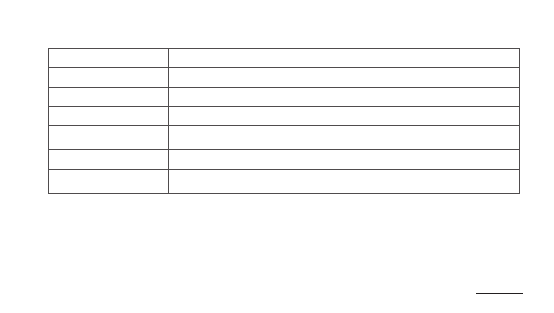
35
iAUDIO 9
* Rename your True Type font file(.TTF) into USER.TTF, and copy to the SYSTEM folder. Select USER FONT from the menu to apply to the device.
Certain types of USER FONT may not be properly shown. It also may delay the device operation. Certain USER FONT types may not work properly in multi languages.
+
Display
Settings Mode
Language
Select a preferred language for iAUDIO 9.
Font*
Set the iAUDIO 9 font type to your preferred font.
Time display
Set the time format for the currently playing file.
Wallpaper
Wallpaper can be designated from images.
Auto display off
Set the time which the display stays on.
Brightness
Set the display brightness.
Wallpaper
Set the TV-Out standard.
NTSC : Korea / North America PAL : Europe
Advertising