Recorder mode, Flash mode – COWON iAUDIO 9 User Manual
Page 33
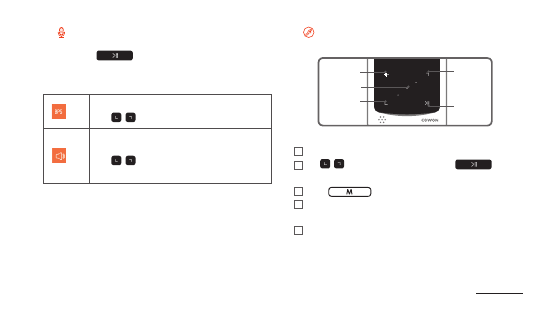
33
iAUDIO 9
+
Recorder Mode
Basic Use
Recording quality can be selected.
Tap
,
to select from 32K to 256K.
Microphone volume for recording can be selected.
Tap
,
to select from 1 to 5. Higher number
provides better recording quality.
※
Tap and hold
while in recording stand-by mode to show
pop-up containing the features below.
+
Flash Mode
1
After powering on iAUDIO 9, select Flash mode.
2
Tap
,
to select desired flash file and tap
button
to play.
3
Press
(side) to finish the flash file playback.
4
Flash contents must be optimized for iAUDIO 9 for proper
playback.
5
Pop-up window in Flash browser will only have Delete function.
If Delete function is deactivated, the files must be deleted from the
actual folder which files are saved under.
Back
Center button
Enter
DOWN
UP