Call with sp2 – COWON SP2 User Manual
Page 10
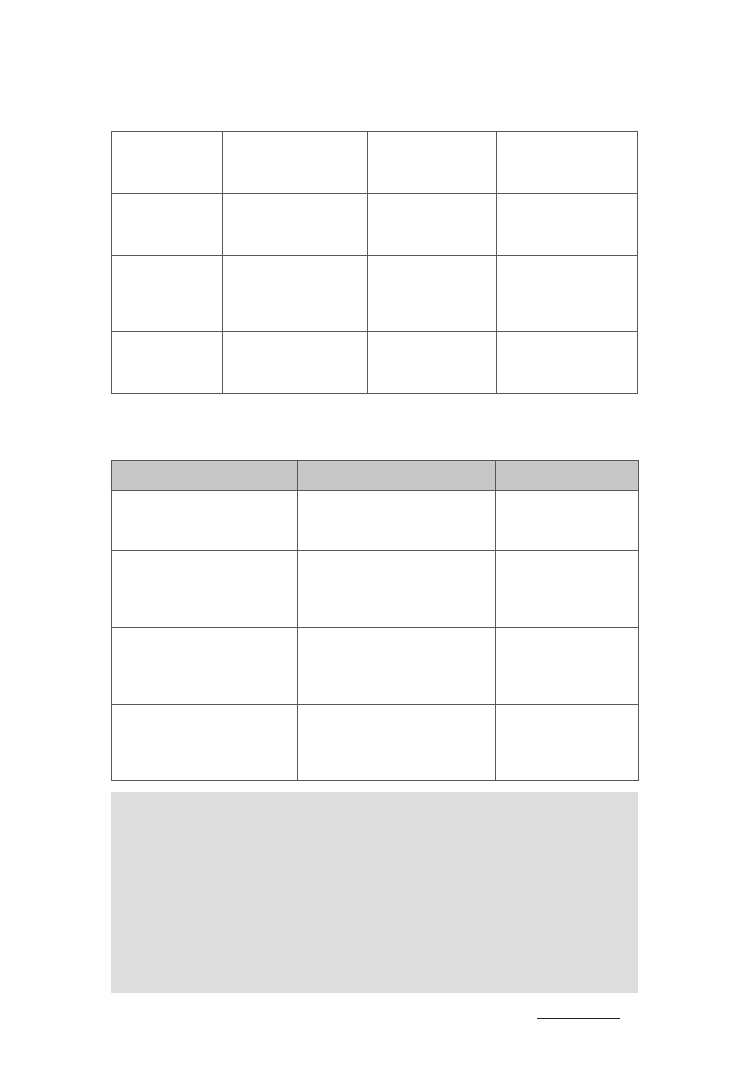
COWON SP2
27
+ Call with SP2
+ Call with SP2
Using This Product
Microphone
mute
During a call
Double click ▶ll
button
Two falling tones
Cancel mute
During a call
(microphone mute)
Double click ▶ll
button
Two rising tones
Voice dial
(Siri, S-Voice)
Standby mode
(connected device)
Double click ▷
button
One short tone
Redial the last
number
Standby mode
(connected device)
Double click ▶ll
button
One short tone
■ Three-way call operation
Functions
Status of SP2
Operation
Answer new call and end
current call
There is a second
incoming call
Short press ▶ll
button once
Answer new call and
retain current call
There is a second
incoming call
Double click ▶ll
button
Switch calls
Keep conversation
Double click ▶ll
button
End current call and
switch retain call
Keep conversation
Short press ▶ll
button once
- Not every mobile phone supports all the functions listed above.
- Functions and prompt tones may vary depending on different mobile
phones.
- When the volume is adjusted to max. or min., you will hear one prompt
tone.
- When pressing the answer button on some mobile phones, the call will be
transferred to the mobile phone. You can switch the call to SP2 by using
the conversation switch button or through operating on the mobile phone.
Please refer to your mobile phone user manual for further information.