Indication tone, Factory reset (initialization), Specifications – COWON SP2 User Manual
Page 13
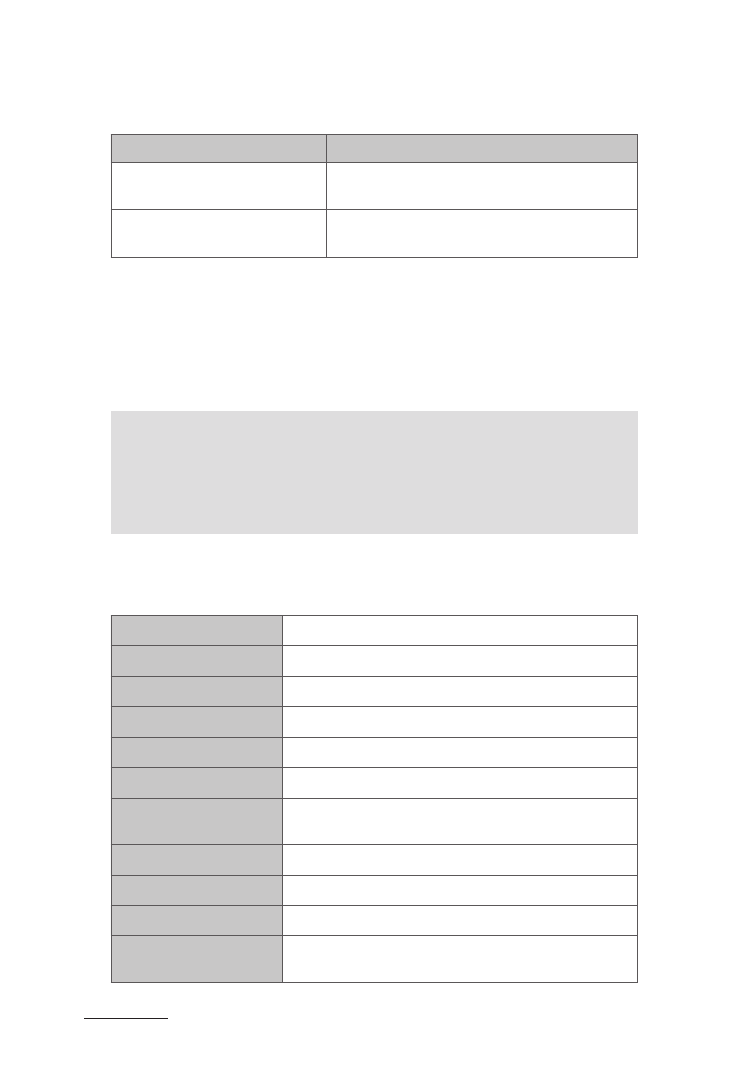
30
COWON SP2
+ Indication Tone
Using This Product
Indication tone
Status of SP2
Continuous two “du du”
tones every 10 seconds
Conversation mode and microphone mute
A string of warning tones every
1 minutes
Low battery
+ Factory Reset (Initialization)
In the status of standby mode, when SP2 is not connected with a Bluetooth
device, press ▶ll and volume up '+' buttons long simultaneously about 5
seconds and release them when red and blue LEDs flash simultaneously,
you will hear two 'du du' tones.
- After factory reset, the list of paired devices will be deleted. SP2 enters
pairing mode automatically when it is turned on. Re-pair and connect
with Bluetooth devices.
- Factory Reset(Initialization) is recommended when there are multiple pairing
failures and/or malfunction of SP2.
+ Specifications
Other Functions
Bluetooth version
Bluetooth V4.0
Bluetooth profiles
HSP, HFP, A2DP, AVRCP
Codec
apt-X, SBC
Operating distance
10 meters (Max.)
Output power
4W RMS (2W X 2)
Music time
Approx. 10 hours
Speaker standby time
Approx. 800 hours
Battery charging
Approx. 3 hours
Charging input
DC 5V / 500mA
Battery capacity
1250mAh
Dimension and
weight
200mm (W) x 61mm (H) x 49mm (T) / 340g