Cybex 55620H Modular User Manual
Page 74
Advertising
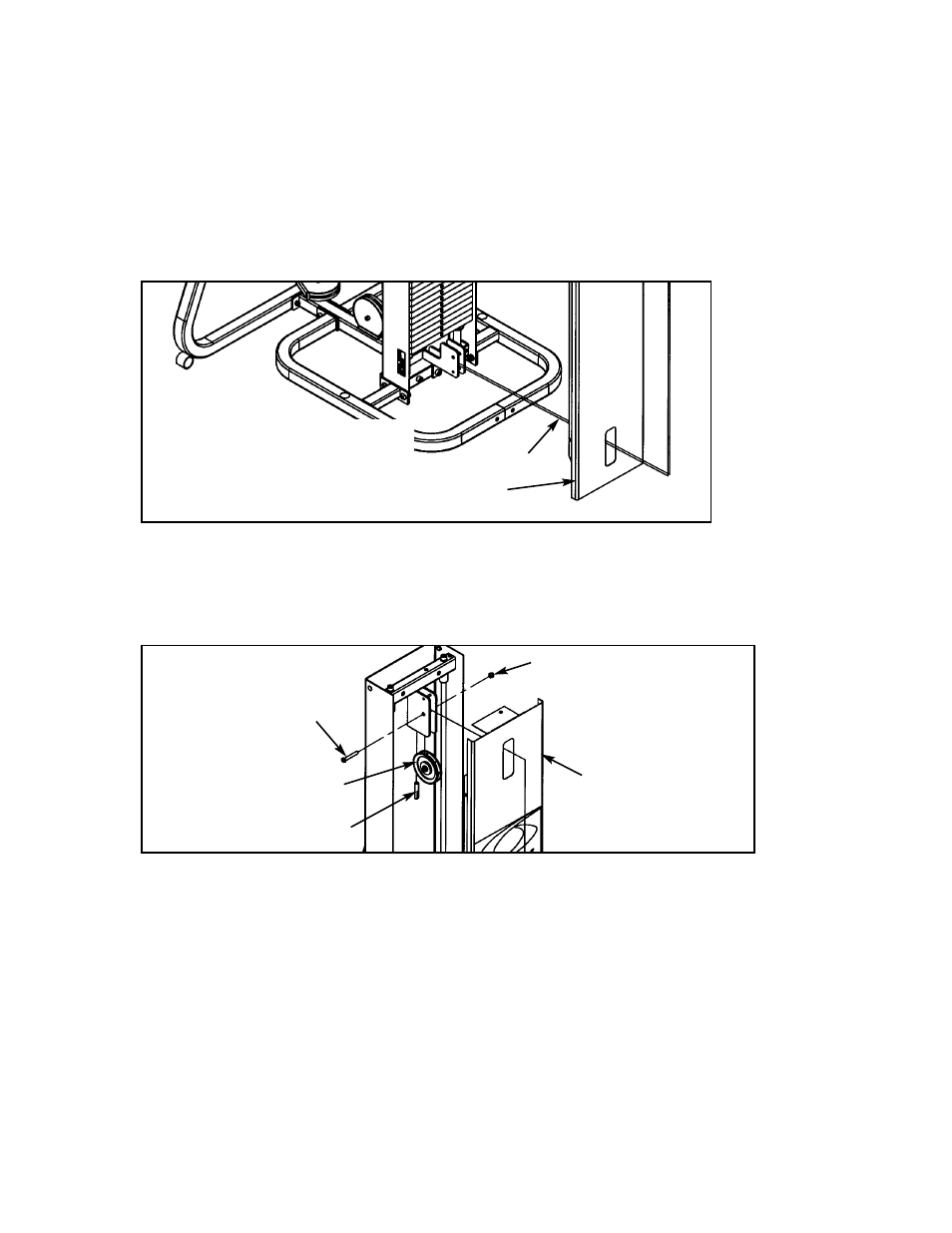
Figure 18
8. Routing Cable - Free Standing configuration only (see steps 8A - 8J and Figures 18 - 22).
A. Locate the back cover (#66), two pulleys (#1), two BHSCS .375-16 x 2.50 (#72), two nylon
locknuts .375-16 (#33), two stop brackets (#68)/bumpers (#42) and two pulley guards (#67).
B. Route cable through lower slot in back cover (#66) and place back cover onto back of
column. See Figure 18.
C. With top part of back cover (#66) leaned back, route cable/install pulley (#1) using one
BHSCS .375-16 x 2.50 (#72) and one nylon locknut .375-16 (#33). See Figure 19.
Figure 19
66
NOTE: Route cable through
back cover onto back
of column.
Cable
Cable
1
72
33
66
Cybex Modular Owner’s Manual
Page 4-20
Advertising