Testing – D.T. Systems H2O 1810 PLUS User Manual
Page 14
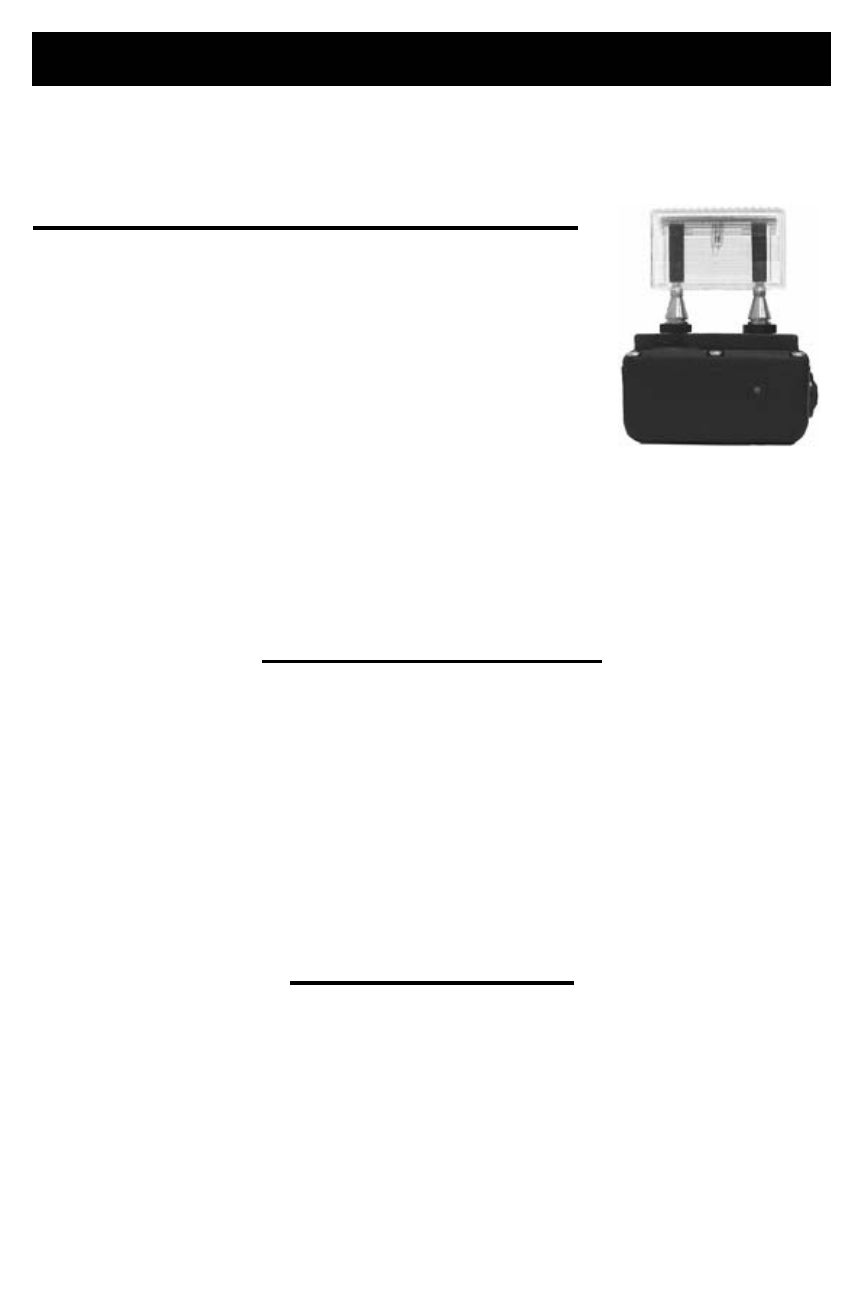
14
To Test the Vibration:
(H
2
O 1820 PLUS only)
A) Press the button on the left side of the transmitter
(Vibrate button) and the collar unit will vibrate only.
B) Press the button on the right side of the transmitter
(Vib.+Stim. Button) and the unit will vibrate only for
1/2 a second. The tester will then light while vi-
brating at the same time.
NOTE: Before testing, make sure that both units are fully
charged and the power to the Collar Receiver is “ON”.
To Test the Electronic Stimulation:
A)
Place the tester firmly on the
contacts of the Collar Receiver.
B) Set the intensity (note - an intensity
level setting of 4 or less might not be
enough to light the tester).
C) Push the ‘NICK’ or ‘CONT’ button.
D) The tester light will quickly flash once when the
Nick button is pushed and light repeatedly when the
Continuous Stimulation button is pushed (the test
light will be brighter at higher intensity levels).
TESTING
To Test the Jump:
(H
2
O 1830 PLUS only)
A) Press the button on the left side of the transmitter
(Jump button) and test light brightness will reflect
the user-programmed Jump level (see page 19).
B) The intensity level will return to its original setting
when the Jump button is released.