Setting the intensity level – D.T. Systems H2O 1810 PLUS User Manual
Page 19
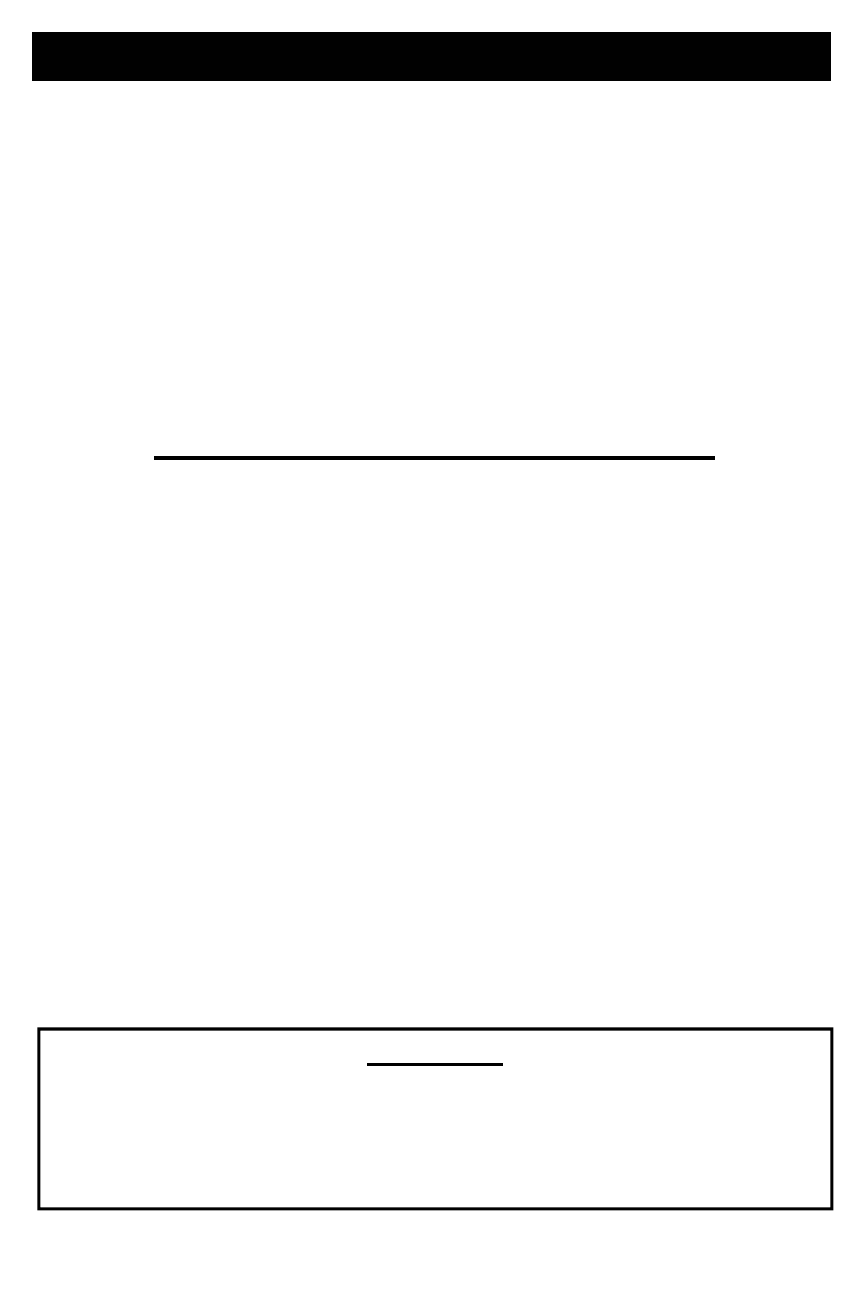
19
SETTING THE INTENSITY LEVEL
Jump stimulation is a great feature when regularly us-
ing two different stimulation levels in training. It is also
a great safety tool for emergency situations when your
dog is excited and cannot feel or ignores the normal
intensity level. Pressing the Jump button directly
rather than increasing the intensity level manually will
save precious time during these situations when your
dog may be heading towards imminent danger.
Setting the Jump Stimulation Level:
(H
2
O 1830 PLUS only)
1. Set the intensity level to your desired Jump level.
2. On the transmitter, press and hold buttons #1 and
#2 (‘Jump’ and ‘Rise’ buttons) simultaneously.
3. When you see the LED flashing, release both but-
tons. The number of times the LED light flashes
represents the newly programmed Jump Stimula-
tion level.
The Jump intensity setting will stay at this level until a
different Jump level is programmed. Changing your
normal intensity level will not affect the Jump setting.
When applying the Jump stimulation, the intensity
level will return to its normal setting when the Jump
button is released.
CAUTION
To avoid accidentally stimulating your dog, please make
sure that the collar is NOT on the dog while setting the
jump level. If the two buttons are not pushed at the EXACT
same time, you will run the risk of emitting a stimulation.