Daktronics AB-1600-1.5,2.5 User Manual
Page 20
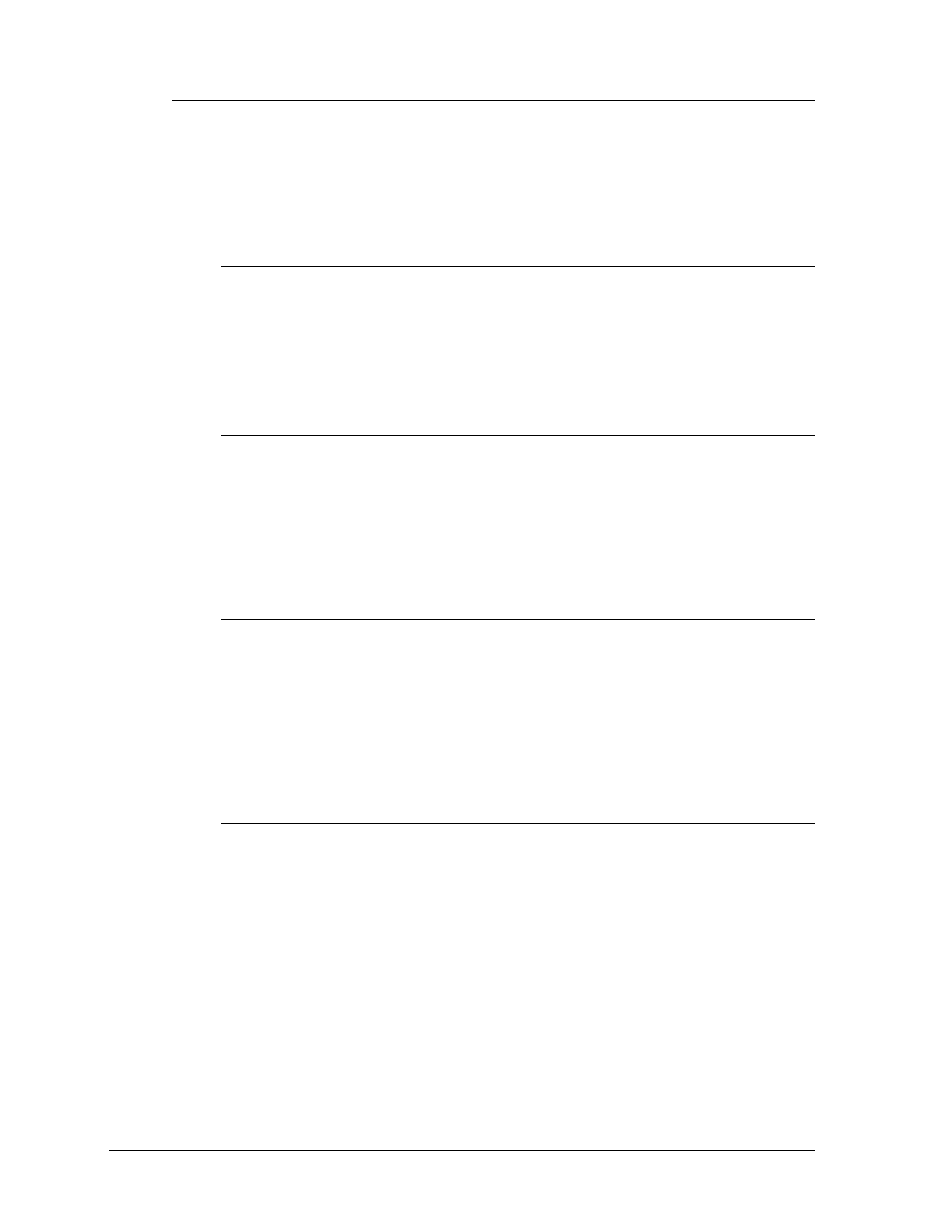
Electrical Installation
3-4
3.4 Control Cable Requirements
On 2V displays, regardless of the controller type used, signal interconnection will be
required between multiple faces. The Venus 1500 based controller, or line receiver
(Figure 8 in Section 4.6.1.1), is built into the left end (front view) of the master
display face. The controller enclosure is accessed by removing the far left module
(front view). Refer to Section 4.1.1.
3.4.1 RS/232 (Venus 1500 System)
This cable is a 2-conductor shielded cable used to transmit a RS/232 signal
(Daktronics part number W-1117). This shielded cable should not be
subjected to mechanical flexing after installation. This cable is not for direct
burial and should be routed in a dedicated, grounded metallic conduit at the
base of the display structure. This cable has a maximum length of 25 feet.
3.4.2 RS/422 (Venus 1500 System)
This cable is a 6-conductor unshielded cable used to transmit a RS/422 signal
(Daktronics part number W-1210). This unshielded cable consists of paired
wires. They should not be subjected to mechanical flexing after installation.
★Note: This cable is not for direct burial and should be routed in dedicated
metallic conduit.
3.4.3 Modem (Venus 1500 System)
The modem option will use standard telephone cable routed through conduit.
The local telephone company will need to assist in this installation. Ask the
phone company which colors are used by the TIP, and the RING for signal
hook up.
★Note: The telephone lines must be standard, direct dial lines and not run
through a switchboard/ communications system.
3.4.4 Fiber (Venus 1500/Venus 4600 System)
This cable is a 4-fiber cable (Daktronics part number W-1376). Two of the
fibers are used for display communications, and the other two are saved as
spare fibers. This cable may be either direct burial or routed in conduit, but
should not be subjected to mechanical flexing.