Mechanical installation – Daktronics Hoist Installation Manual User Manual
Page 6
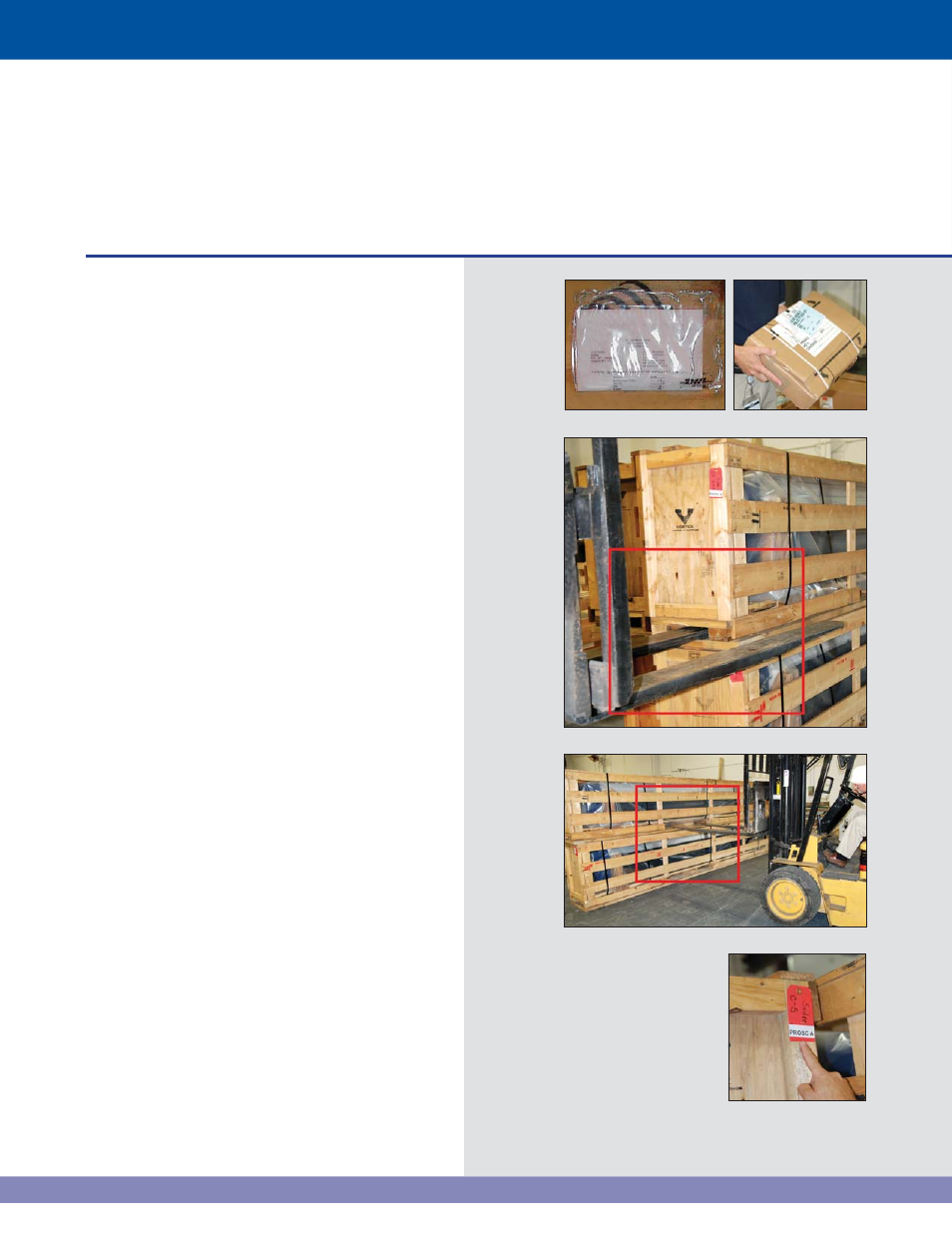
4
MECHANICAL INSTALLATION
Figure 1: Packing sheet and accessory box
Figure 2: Lift end of crate
Figure 3: Lift center of crate
Unloading Vortek Hoists
When the truck(s) arrives with the Vortek hoists,
unloading and getting them situated for either
storage or immediate installation will make
the installation process much easier.
Each Vortek hoist crate has a packing sheet
(Figure 1) attached that specifi es what type of
unit it is and the quantities supplied. Be sure to note
the accessory box shipped together with the crates,
typically one or more per project.
Each crated Vortek hoist weighs approximately 1100
lbs. (500 kg) There are only two places where the
Vortek crates can be lifted with a forklift.
The fi rst lifting point is from the end (Figure 2) with
a forklift that has fork tines that are at least 41" long,
a maximum of 8-1/2" wide and 2" thick to use this
location.
Insert the forks completely into the slot. Raise the
forks and the rack to lift the crate.
The second lifting point is from the side (Figure 3).
When using this location, spread the forks as wide
as possible. Either side can be used to lift the crates.
The Vortek hoists are not balanced at
center so care must be taken when
moving the units.
Each Vortek crate will be labeled with the model
number and/or set number (Figure 4). Organizing
the hoists as they are unloaded may help during
installation.
Figure 4: Crate label