Daktronics venus, 7000 controller track request guide – Daktronics Venus 7000 Controller Track User Manual
Page 5
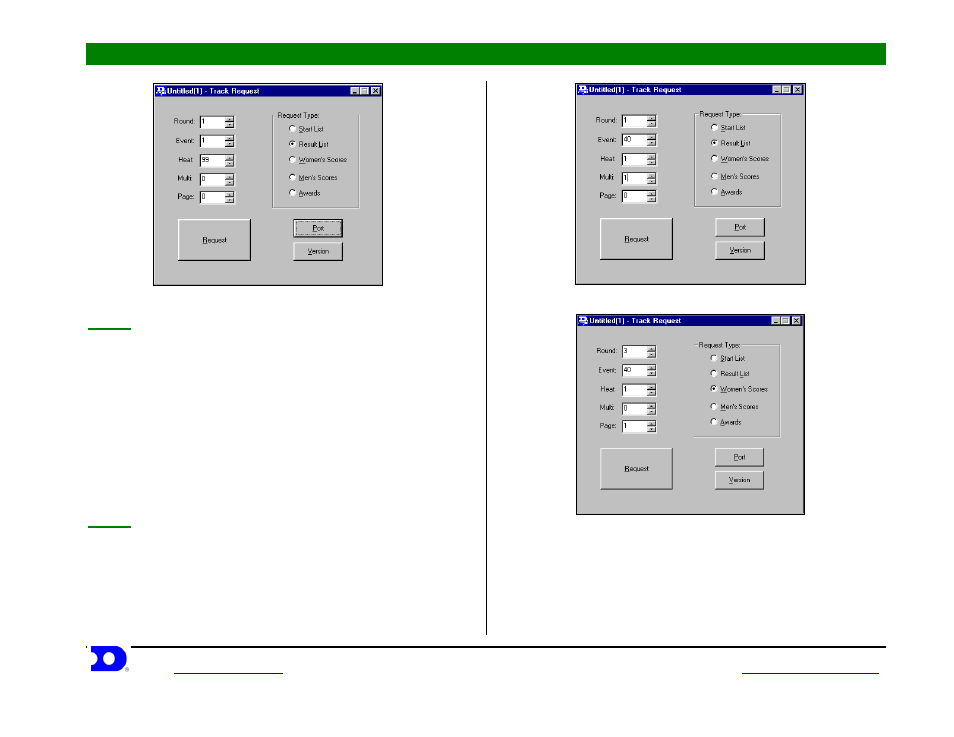
Daktronics Venus
®
7000 Controller Track Request Guide
Daktronics, Inc.
PO Box 5128, 331 32
nd
Ave. Brooking, SD 57006
ED-12636 REV 1
www.daktronics.com
tel (605) 697-4036 or (877) 697-1115 fax (605) 697-4444
e-mail:
Page 5 of 10
STEP 5
Multi-event Results
.
Decathlons, heptathlons and pentathlons have multiple
disciplines all in one event. To display each discipline, the
event number must be chosen for the multi-discipline
event. For example, if the decathlon is event 40, enter 40
into the Event: field and then change the Multi: field to
the discipline desired. If the 100 meter dash is the 1st
discipline of a decathlon, set Event: to the proper event
number and the Multi: to 1, then click request. Refer to
Figure 12. The Multi: field will not affect the lists unless
the Event: field is a multi-disciplined event.
STEP 6
Team Score
.
Refer to Figure 13. To display team scores, select the
Women’s Scores or the Men’s Scores and click on
<
R
EQUEST
>
. When requesting team scores, the values for
Round:, Event:, Heat: and Multi: are ignored. However,
the Page: field operates normally.
Figure 11: Results List
Figure 12: Multi-Event List
Figure 13: Team Scores List