Run time logging user’s guide 5 of 10 – Daktronics Run Time Logging User Manual
Page 5
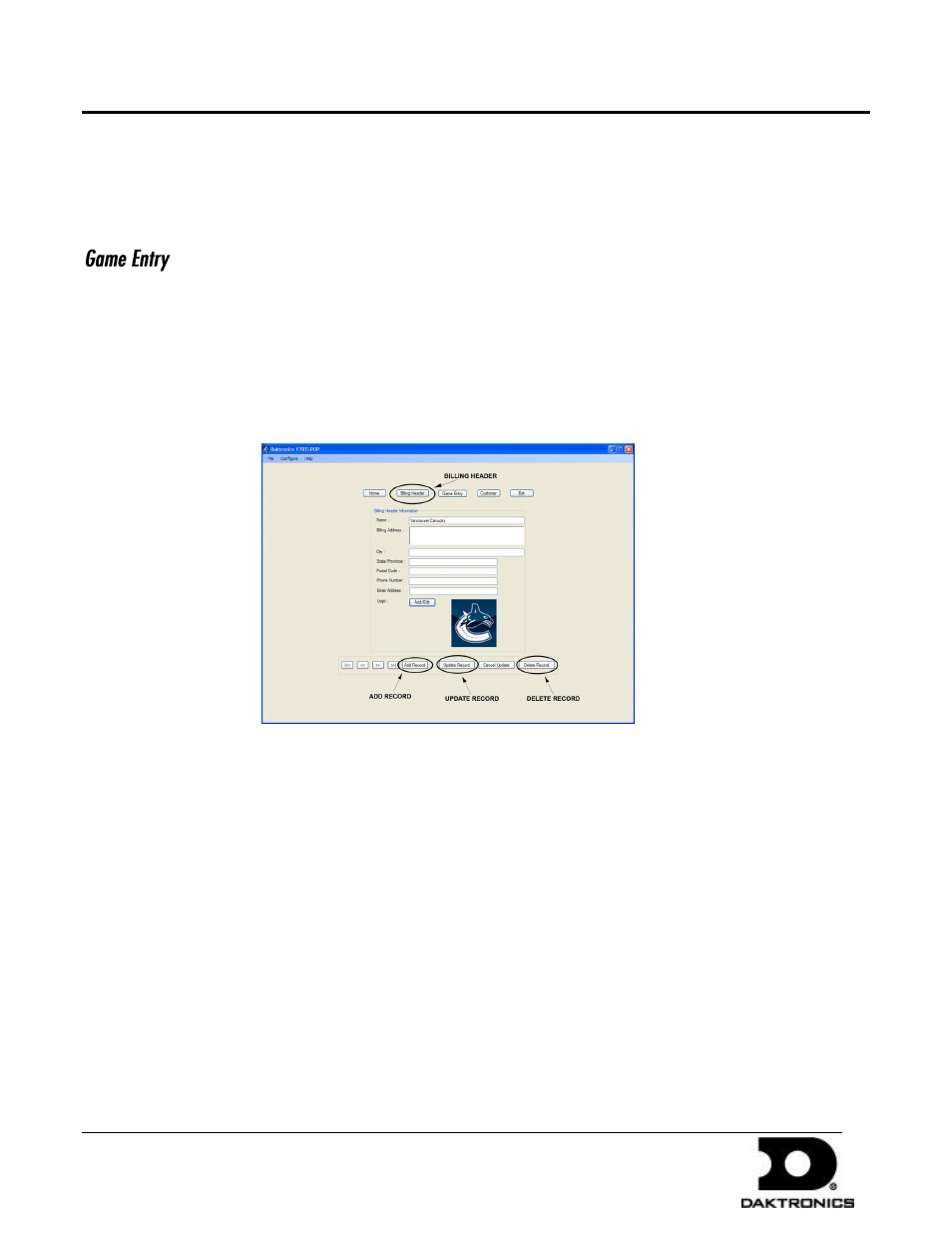
Run Time Logging User’s Guide
5 of 10
PO Box 5128 201 Daktronics Dr Brookings SD 57006-5128
tel 605-697-4036 or 800-325-8766 fax 605-697-4700
www.daktronics.com
DD1774169 - 2009.08.19
Joe Schulte; Vaishali Patel
Cory Bell; Jordan Jones
6. Change the information in the selected field and click the “Update Record” button.
7. The currently selected record will now be updated
8. To delete a record navigate to the record that is to be deleted and click the “Delete Record” button.
“Game Entry” is used to set game times and teams for tracking sequences run during games for Sports Reports.
1. Select a Home Team from the list of options. Home Teams are added in the “Billing Header Info” section.
2. Select the appropriate sport.
3. Changing the Games Played After date will bring up any games already added for those dates.
4. Games can be edited or deleted by clicking “Edit Game” or “Delete Game”.
5. To add a new game select “Add Game” and fill in appropriate information in the fields. When finished click
“Submit”. You may click “Cancel” as well to prevent the addition of a new game.