Run time logging user’s guide 7 of 10 – Daktronics Run Time Logging User Manual
Page 7
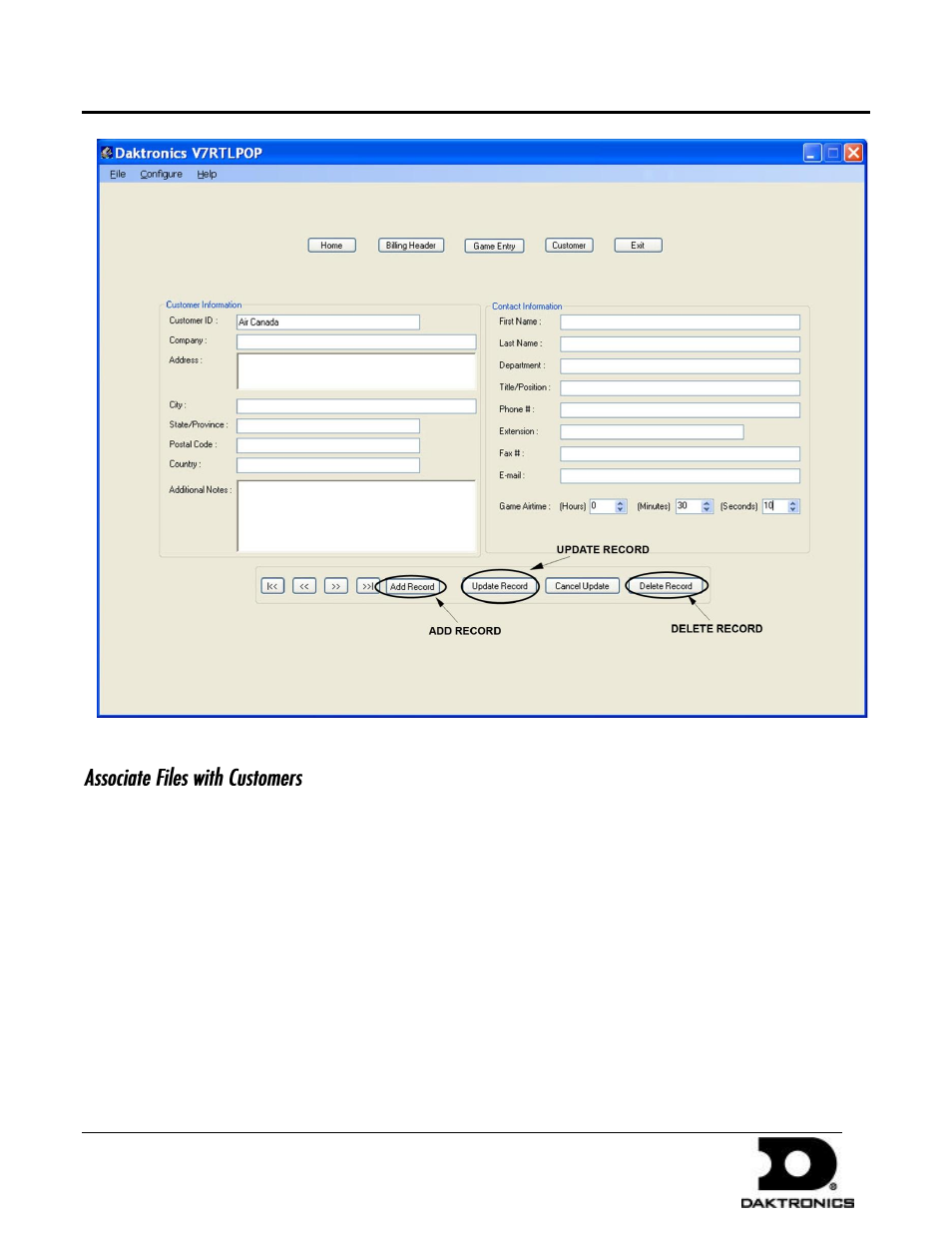
Run Time Logging User’s Guide
7 of 10
PO Box 5128 201 Daktronics Dr Brookings SD 57006-5128
tel 605-697-4036 or 800-325-8766 fax 605-697-4700
www.daktronics.com
DD1774169 - 2009.08.19
Joe Schulte; Vaishali Patel
Cory Bell; Jordan Jones
This is section is for assigning ownership of files to certain customers, so that when they are played a customer
can be billed for the played file.
1. Click the “Report” button and the “File Association” button.
2. Choose a customer name from the drop down list.
3. Select a file(s) from the “Unassociated Files” box on the left and click the “Add” button.
4. After the file has been added to a customer it is removed from the “Unassociated Files” list because only 1
customer can be assigned to a specific file.
5. If no files are available for association in the list under “Unassociated Files” than that means all the files that
have been played are owned by a customer.