Bottom panel i/o ports, Chapter 4 bottom panel i/o ports, Serial (com) port – DFI KS210-IMX6 Manual User Manual
Page 22
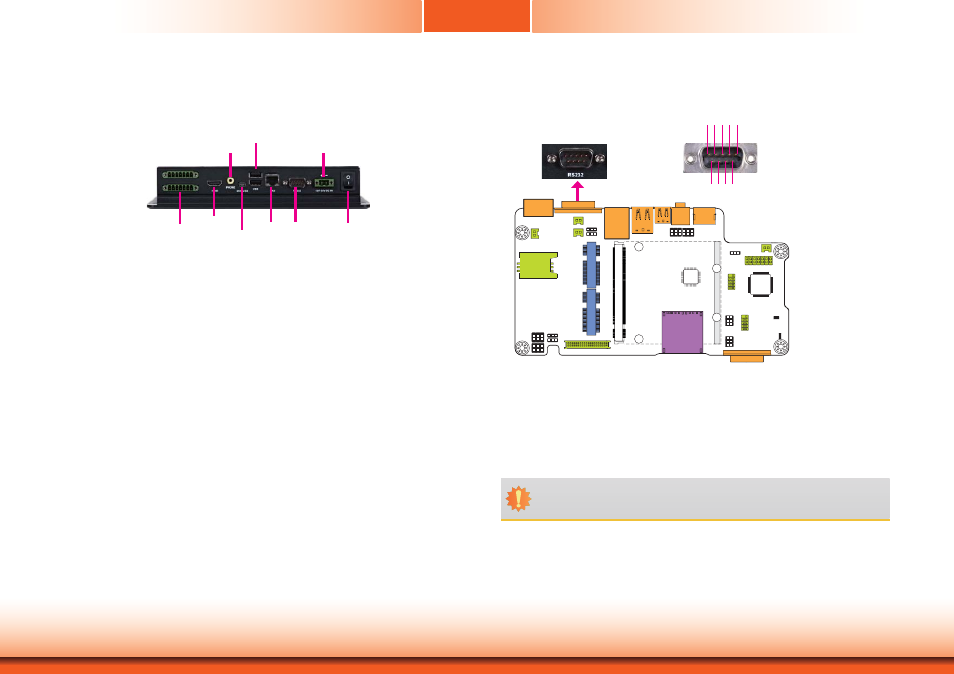
www.dfi .com
22
Chapter 4 Ports and Connectors
Chapter 4
Bottom Panel I/O Ports
The bottom panel I/O ports consist of the following:
• 1 RS232 COM port
• 1 HDMI port
• 1 USB Client port (Type Mini B)
• 2 USB 2.0/1.1 ports (Type A)
• 1 Line-out/Mic-in jack
• 1 DC-in terminal block
• 1 RJ45 LAN port
• 8-bit GPIO
• 1 Power switch
Power Switch
Line-out/Mic-in
USB
DC-in
HDMI
COM
8-bit GPIO
USB Client
LAN
Serial (COM) Port
COM
COM:
RS232 or UART5
DCD-
TD
RD
DT
R-
GND
1 2 3 4 5
RT
S-
RI
-
DSR
-
CTS-
6 7 8 9
The system unit is equipped with one onboard serial COM port at the bottom side. This COM
port is fixed at RS232 or UART5 via the setting of JP11 and JP12 which must be set simultane-
ously.
The serial COM port is RS232 asynchronous communication port with 16C550A-compatible
UARTs that can be used with modems, serial printers, remote display terminals, and other se-
rial devices.
Important:
You need to set JP11 and JP12 simultaneously.