Uart drivers – DFI EC300 Series User Manual
Page 184
Advertising
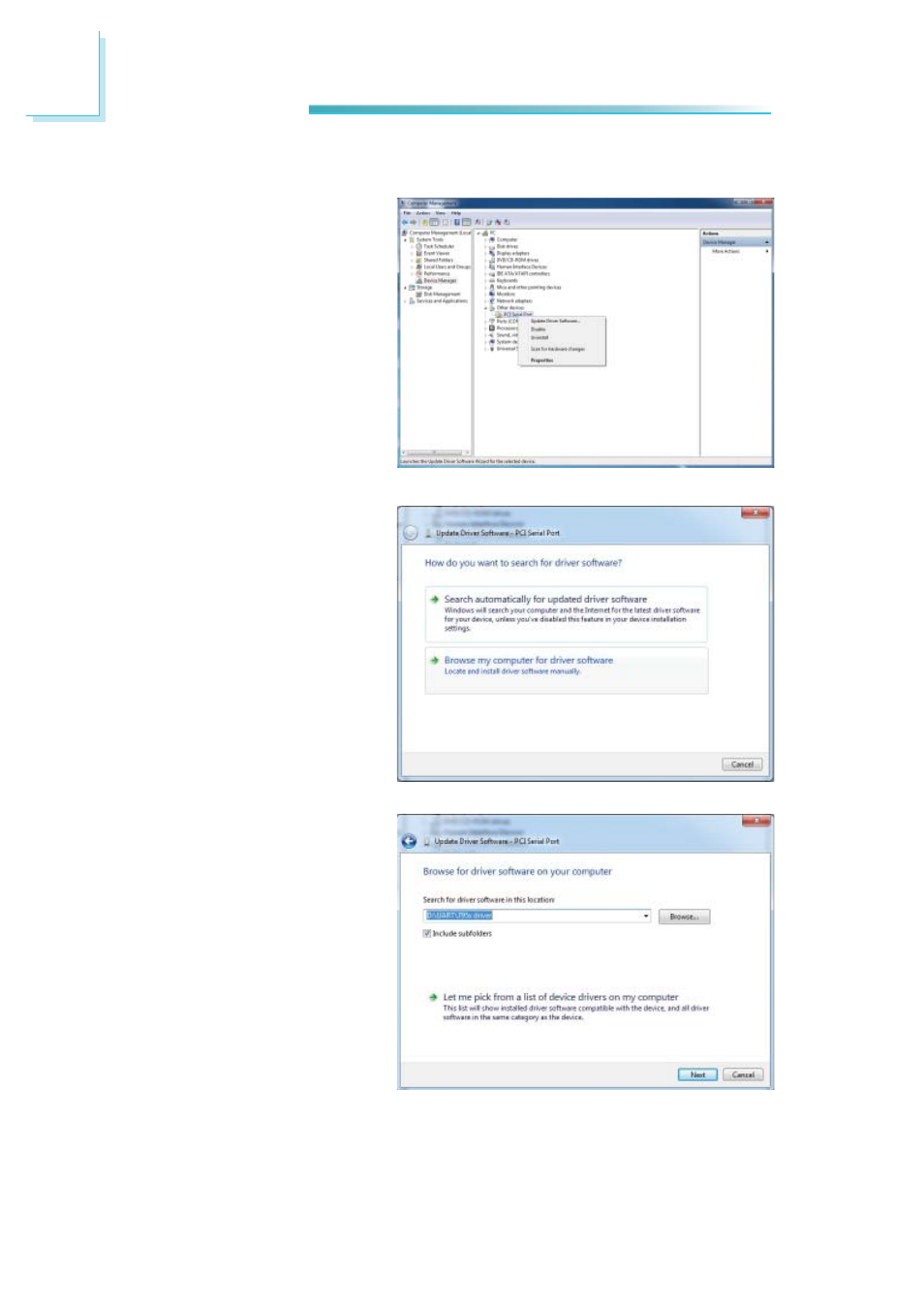
184
8
Supported Software
UART Drivers
1. Locate for PCI Serial Port in
Computer Manager.
2. Right-click on “PCI Serial
Port”.
3. Select “Update Driver Soft-
ware”.
4. Double-click Setup.
5. Click “Browse my computer
for driver software”.
6. Click “Browse” to select the
folder where the driver is
located.
7. Click “Next”.
Advertising
This manual is related to the following products: