Installing the pci and pcie expansion cards – DFI EC300 Series User Manual
Page 48
Advertising
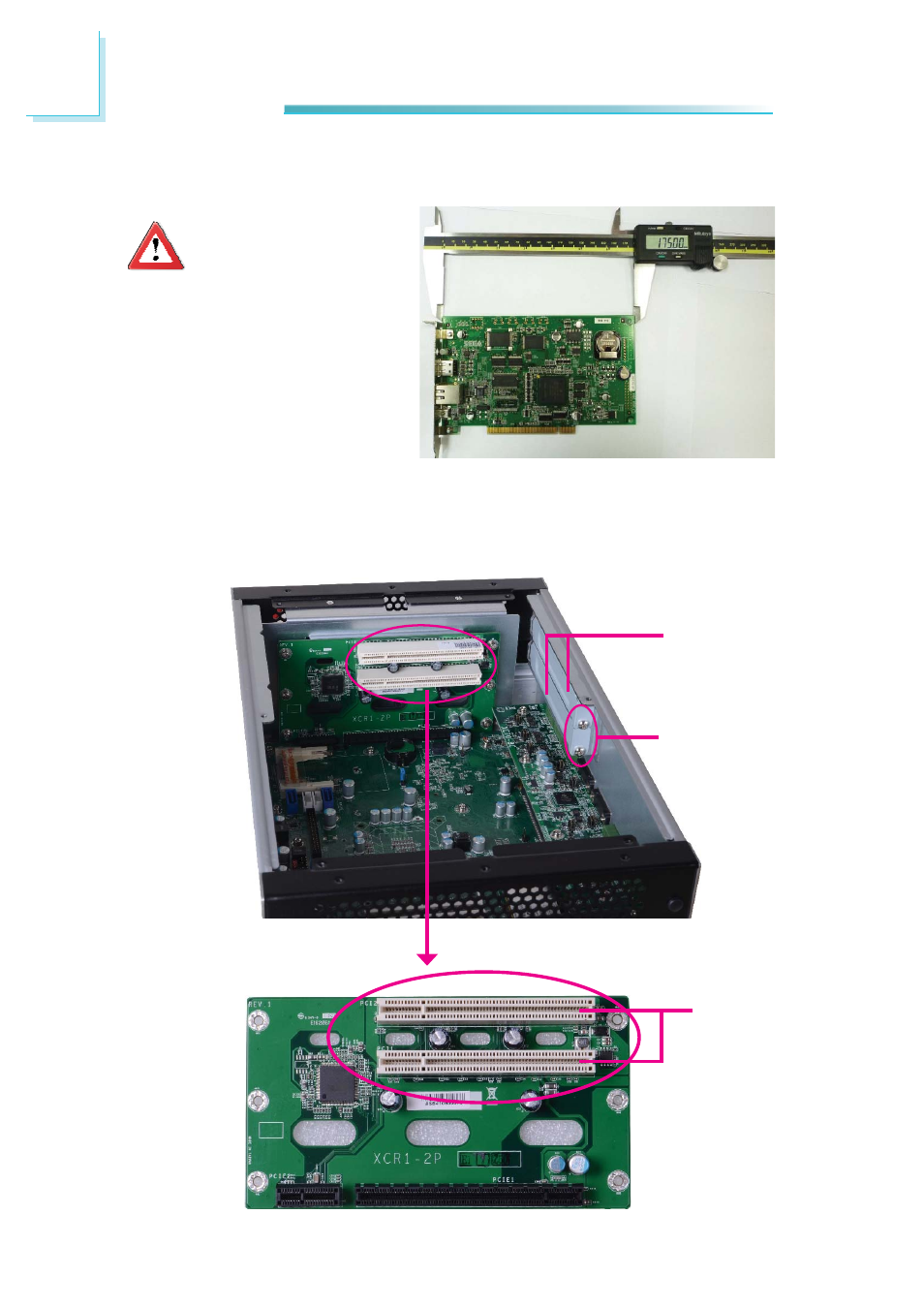
3
48
Installing Devices
Installing the PCI and PCIe Expansion Cards
1. The PCI and PCIe x16 slots on the riser card are used to install the expan-
sion cards. To install the expansion cards, you need to remove the mounting
screws that secure the brackets to the chassis then remove the brackets.
Mounting screw
Bracket
PCI slot
Important:
When inserting the riser
card, please select a card
within 175mm (as shown
on the next picture) in or-
der to fit in the slot.
Advertising
This manual is related to the following products: