Jumper settings - io board, Jumper settings – DFI EC300 Series User Manual
Page 63
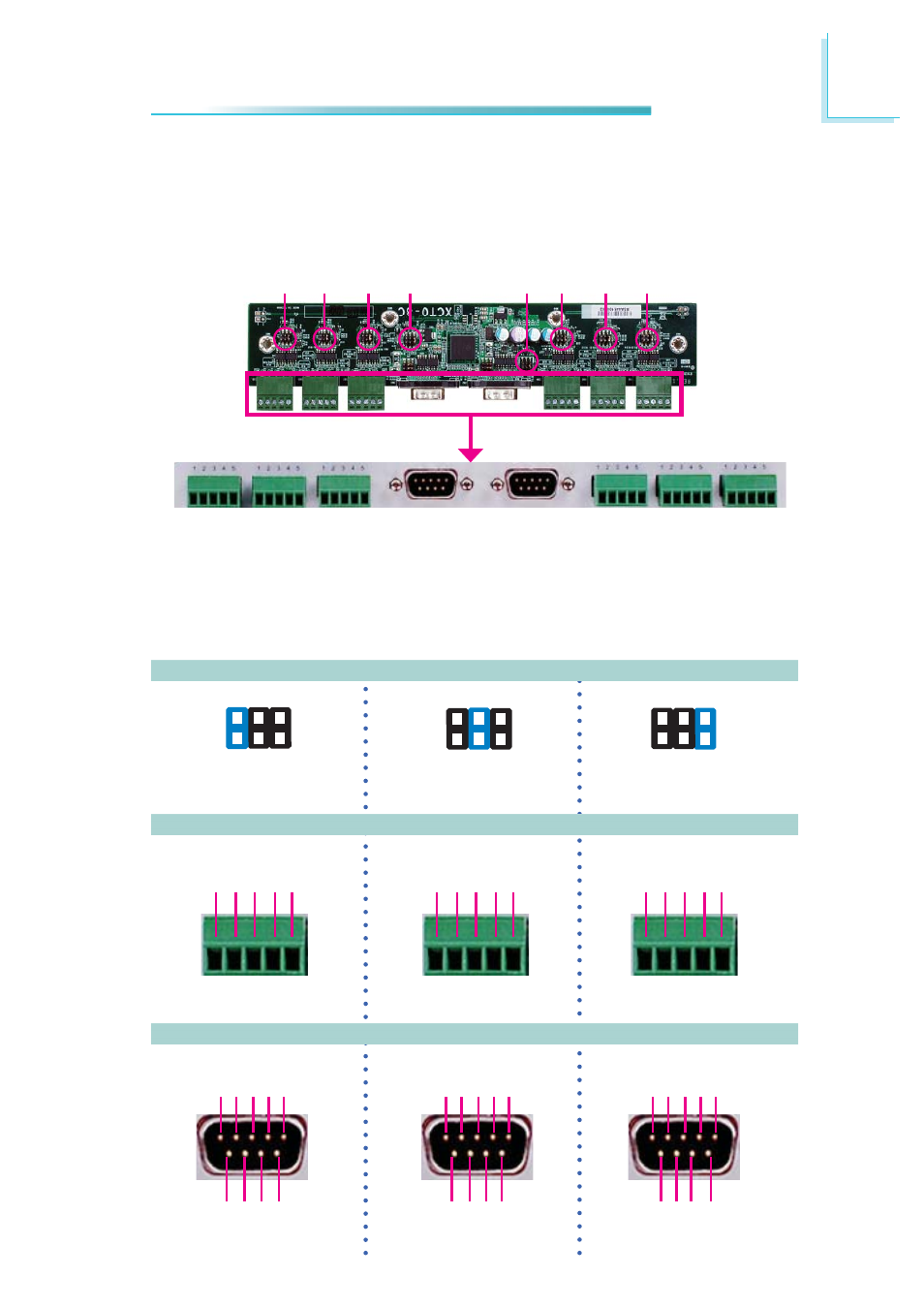
63
4
Jumper Settings
Jumper Settings - IO Board
EC230/310/320/321-LRA060
COM 3 to COM 10 RS232/RS422/RS485 Select
1-2 On: RS232
(default)
3-4 On: RS422
Full Duplex
5-6 On: RS485
6
4
2
5
3
1
JP1 (for COM 3) to JP8 (for COM 10) are used to confi gure the COM ports to
RS232, RS422 (Full Duplex) or RS485.
The pin function of the COM ports will vary according to the jumper’s setting.
JP1 / JP2 / JP3 / JP4 / JP5 / JP6 / JP7 / JP8
6
4
2
6
4
2
5
3
1
5
3
1
COM 3
(JP1)
COM 4
(JP2)
RS232
RS422
Full Duplex
RS485
COM 3 / COM 4 / COM 5 / COM 8 / COM 9 / COM 10
RT
S
TXD
CT
S
RXD
GND
1 2 3 4 5
COM 5
(JP3)
COM 6
(JP4)
COM 7
(JP5)
COM 8
(JP6)
COM 9
(JP7)
COM 10
(JP8)
RX+
TX+
RX
-
TX
-
GND
1 2 3 4 5
D
ATA
+
N.C.
D
ATA
-
N.C.
GND
1 2 3 4 5
COM 6 / COM 7
DCD
TXD
RXD
DT
R
GND
1 2 3 4 5
6
8 9
7
DSR
CT
S
RT
S
RI
RX+
TX+
RX
-
TX
-
GND
1 2 3 4 5
6
8 9
7
N.C.
N.C.
N.C.
N.C.
D
ATA
+
N.C.
D
ATA
-
N.C.
GND
1 2 3 4 5
6
8 9
7
N.C.
N.C.
N.C.
N.C.
JP1
JP2
JP3
JP4
JP5 JP6
JP7
JP8