Digi-Star e-Tracker II User Manual
Page 10
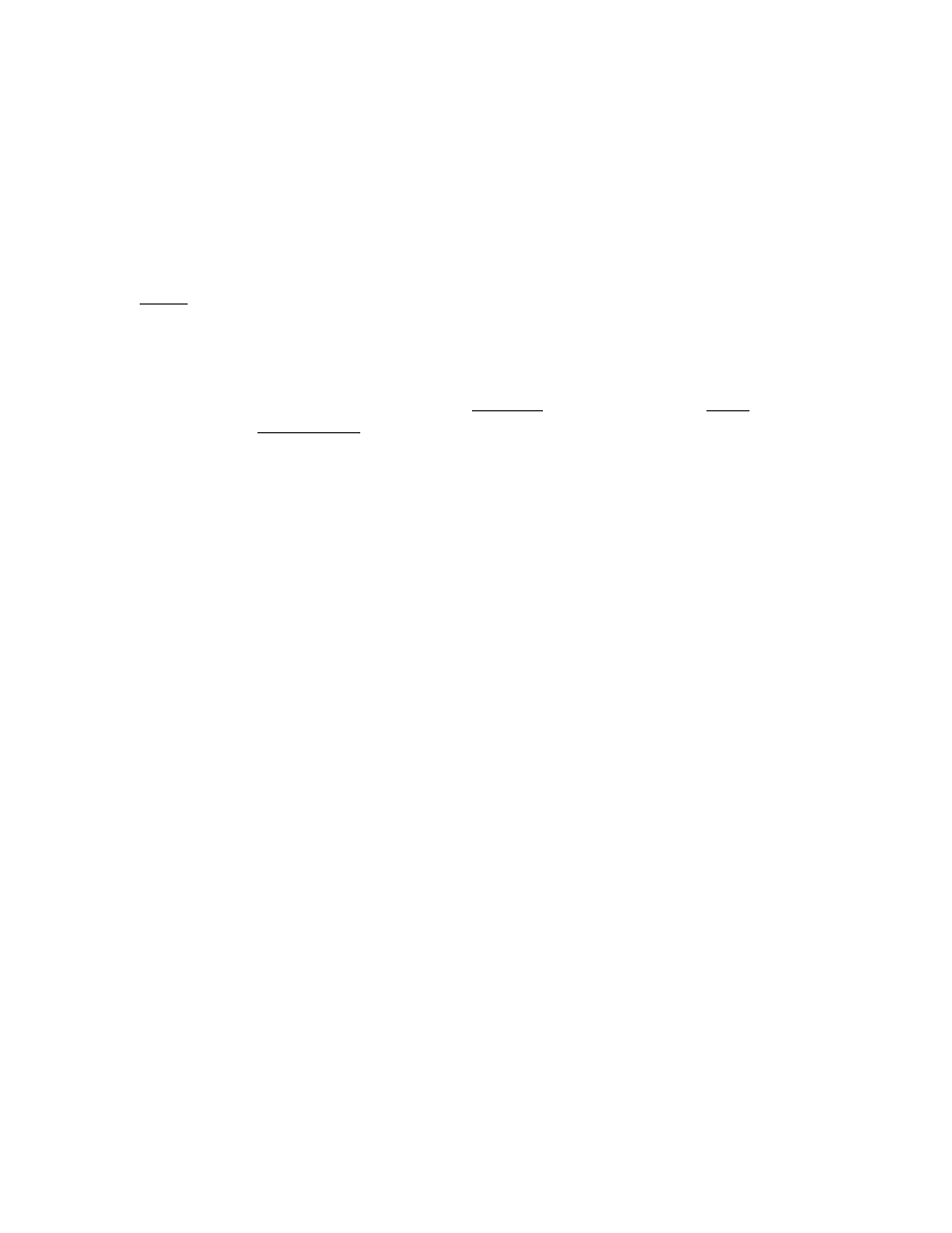
D3593 Ver.1.G
10
Digi-Star, LLC 6/3/03
A message area is provided for you to send a text message to the contact. In this case, we
have included a message detailing what rations have been changed
Messages are not required and this can be left blank.
Click Send to send the data. When complete, the screen will disappear.
Step 3
Now you must open your e-mail program.
Start a new message and enter the e-mail address of the farm you are sending to.
Then select attach. In most e-mail programs it will let you browse your computer. Here
you need to go to the C:\ drive and open the TMR e II folder, then open the Trans folder.
Then select the Dat_2_Dy.txt file. This file stands for Data to Dairy. Attach the e-mail
and then send.
Note: There are many types of e-mail programs and each one works differently. What
was explained above may not explain exactly how your program works. If you are
having any problems with this please call Digi-Star for further support.