Digi-Star e-Tracker II User Manual
Page 7
Advertising
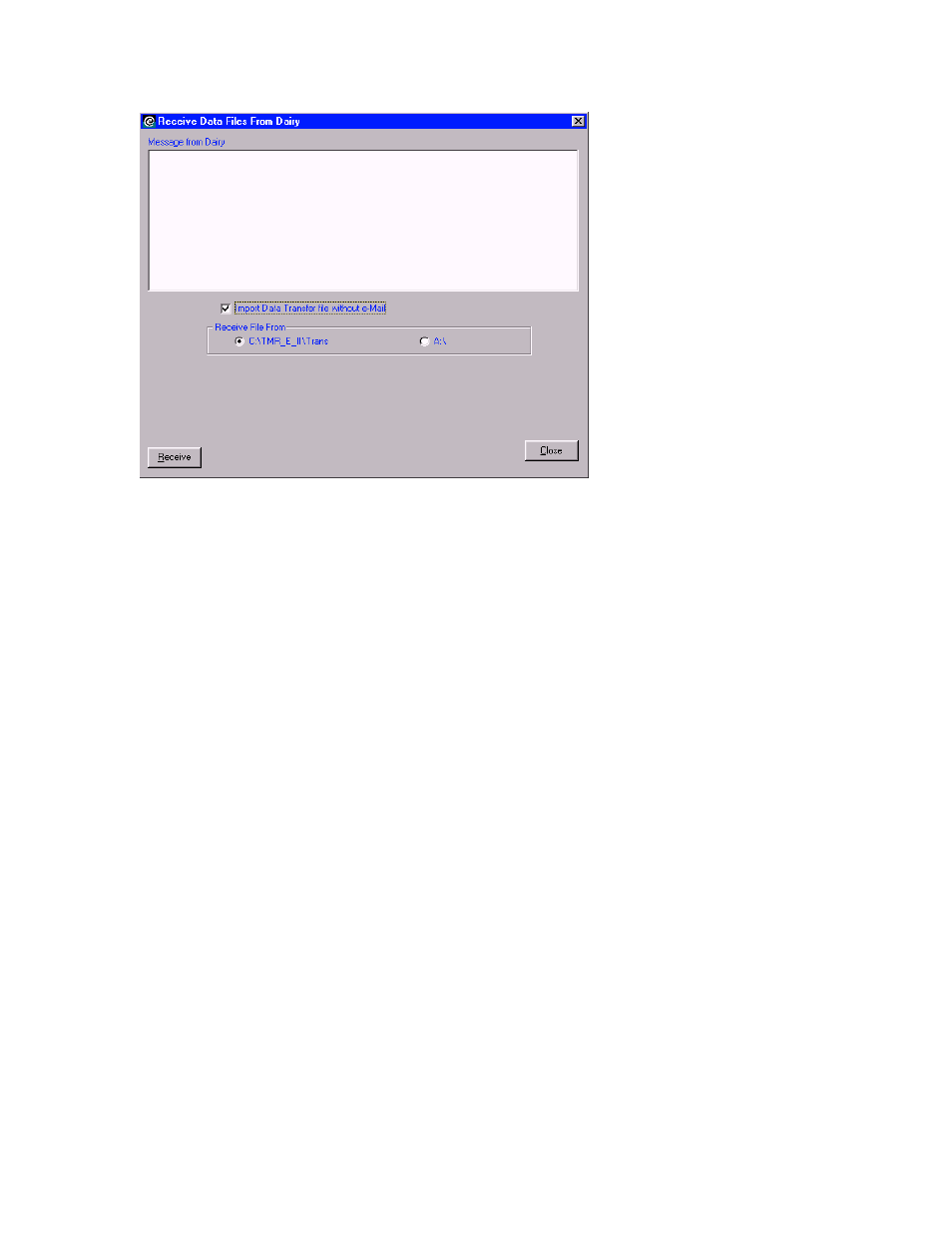
D3593 Ver.1.G
7
Digi-Star, LLC 6/3/03
Check the Import Data Transfer file without e-Mail box.
Here you can either import the file from e-mail attachment to use a floppy 3.5 disk to
transfer the data.
Then select OK.
Click Receive. The program will now begin to pull in the data files.
Each file sent will be shown as it is received. Your recipe screen will flash as each ration
is updated to reflect any changes sent. When the transfer is complete, the files will be
deleted from the Trans folder and the window will close.
When new Rations are sent, the following message will appear:
Advertising