Digi-Star e-Tracker II User Manual
Page 5
Advertising
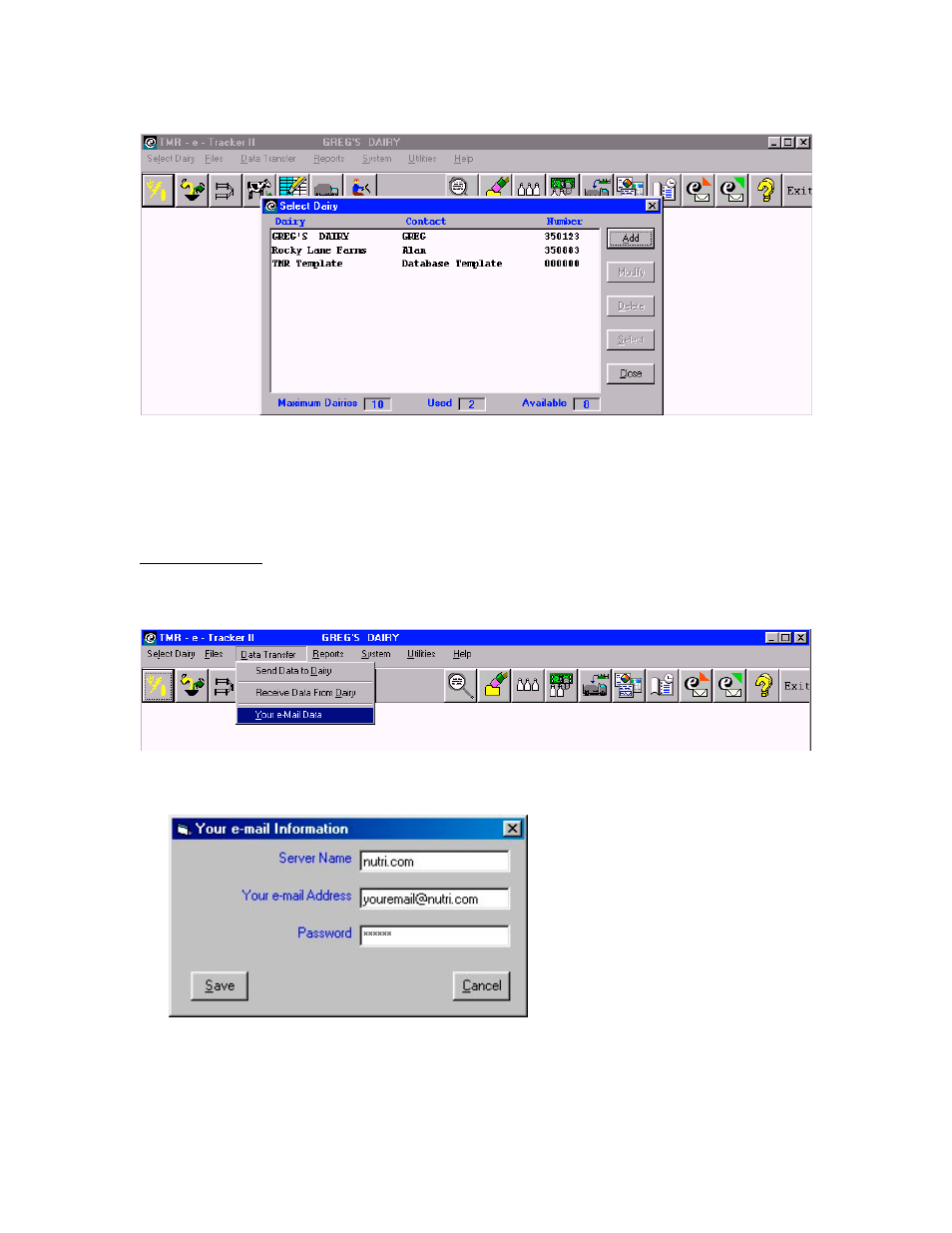
D3593 Ver.1.G
5
Digi-Star, LLC 6/3/03
Note: If you have elected to utilize the blank database for your contact, you will need to
receive data from the farm. If you elected to use the Template Database, you can send
that data to the farm after customization.
Setting up email
From the main menu, select Data Transfer, Your e-Mail Data.
The following screen will be displayed:
Enter your server name, email address and password. This will be the address that your
clients send their data to. When done, click Save.
If you do not know all of this data just fill in bogus information until you get the correct.
Advertising