Digi-Star e-Tracker II User Manual
Page 6
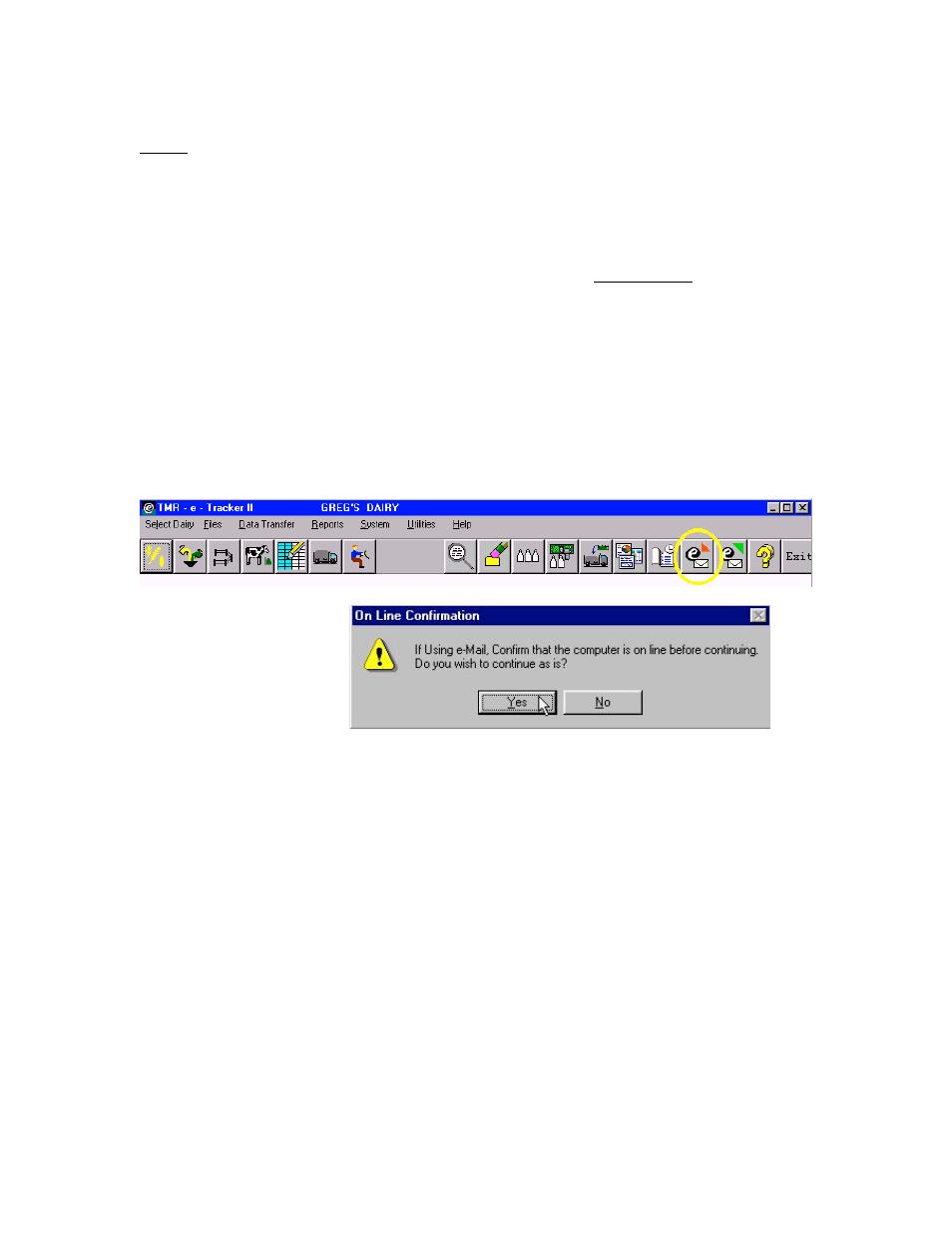
D3593 Ver.1.G
6
Digi-Star, LLC 6/3/03
Step 1
Receive Data from Contact
Open your e-mail program.
Open the message from the farm and copy the file attachment in to the:
“C:\ TMR e II\Trans” folder. The selected file will be called Dat_2_Nt.txt This file
stands for Data to Nutritionist.
Note: There are many types of e-mail programs and each one works differently. What
was explained above may not explain exactly how your program works. If you are
having any problems with this please call Digi-Star for further support.
To receive data from a contact, select the receive data icon. The following message will
appear when you select Receive Data from Dairy.
At this time you do not have to be connected to the internet to build the transfer file.
Select Yes to continue. The following screen will be displayed: