Digi-Star e-Tracker II User Manual
Page 3
Advertising
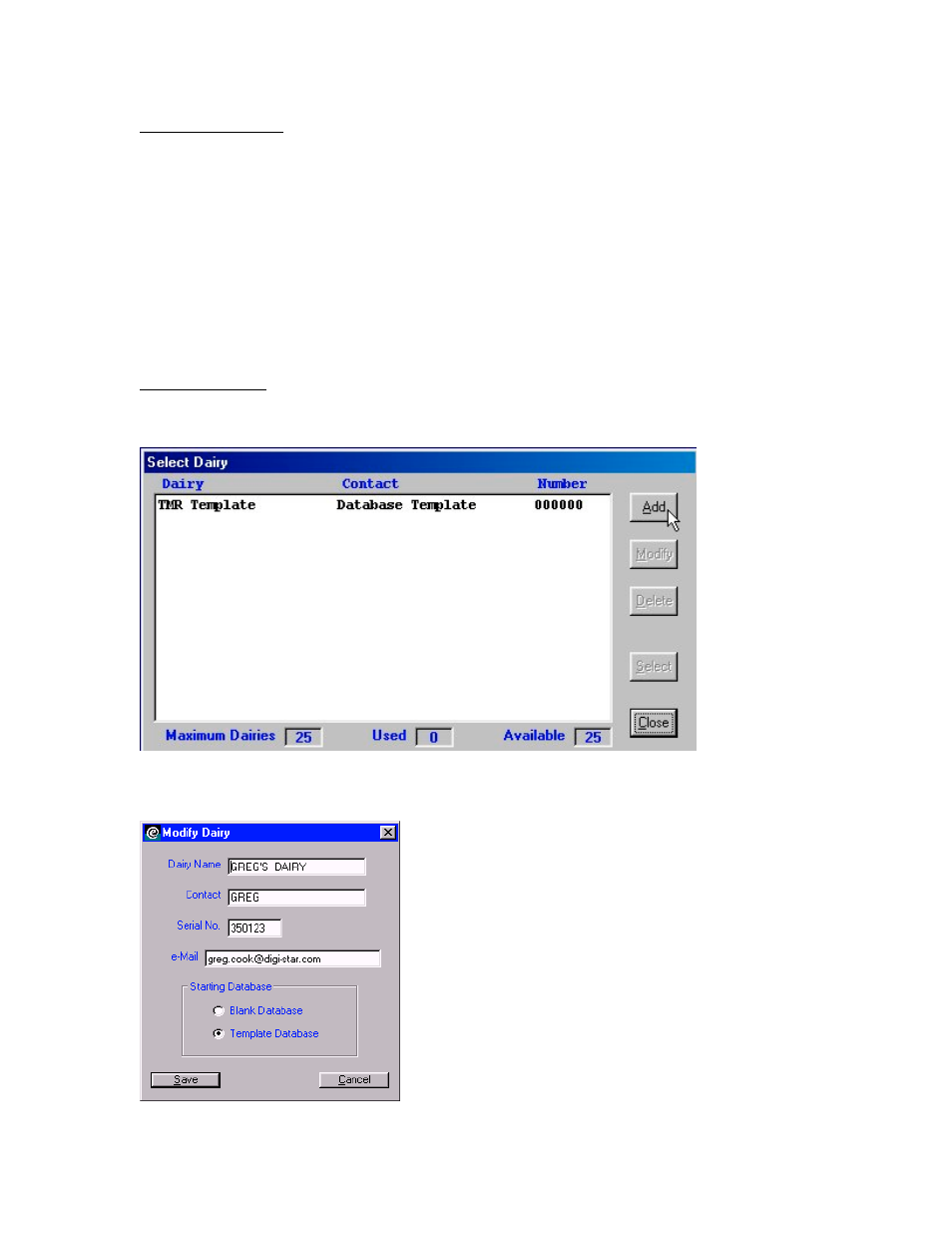
D3593 Ver.1.G
3
Digi-Star, LLC 6/3/03
Template Database
e-Tracker
ships with a blank Template Database installed. This database can be used to
create a “standard” set of data used to quickly setup a farm for TMR Tracker
operation.
The template can contain standard ingredients, rations, pens, etc. This database can be
sent via e-Tracker
to the farm and then customized as needed.
Edit the Template Database by clicking on TMR Template and then clicking Select.
Refer to the TMR Tracker
User’s Manual and Guide for detailed information on setting
up the database.
Adding Contacts
When e-Tracker
is started, the following screen is displayed:
To add additional contacts, click Add. The following screen is displayed:
Advertising