Epiphan VGADVI Recorder User Manual
Page 119
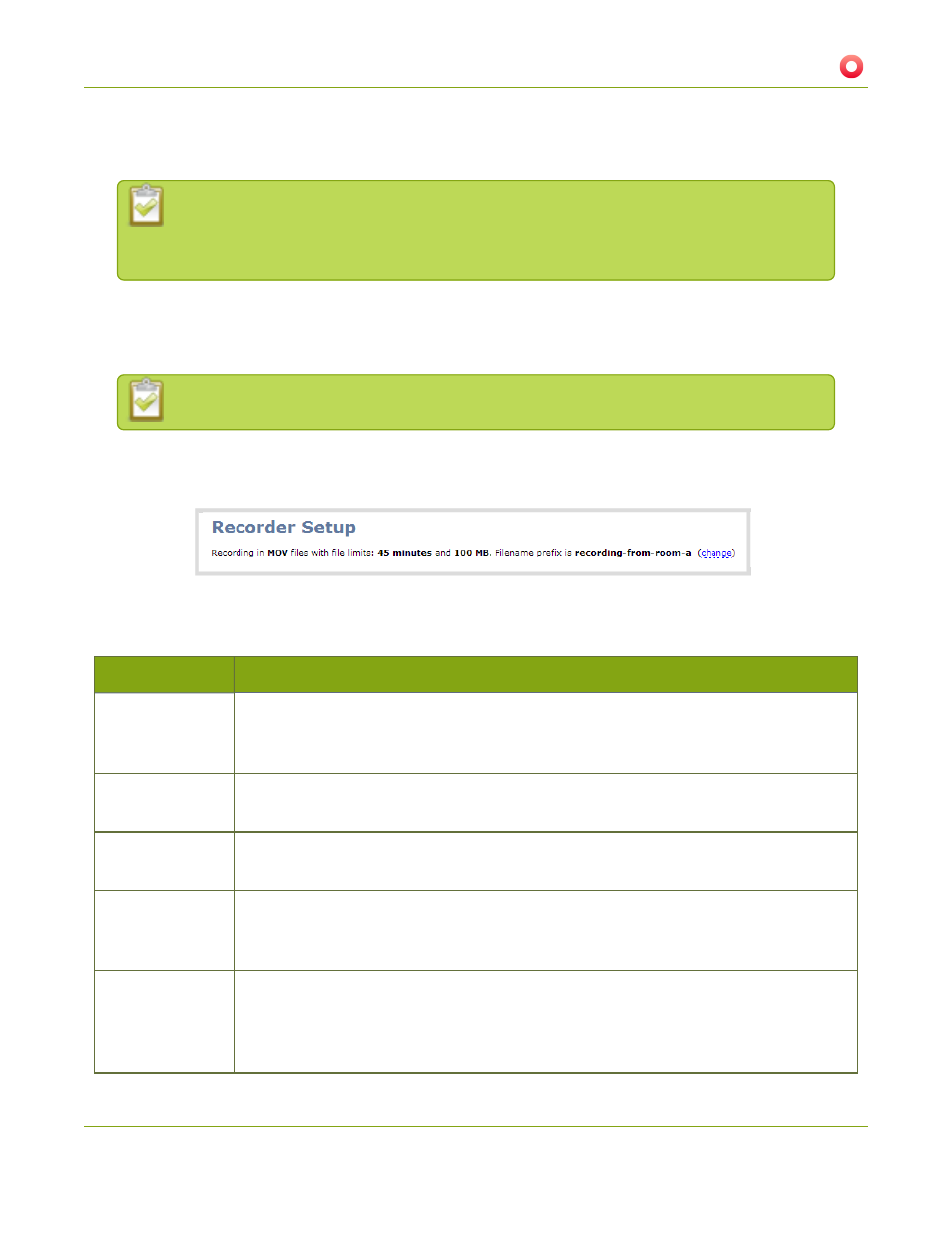
VGADVI Recorder User Guide
5-1 Create Recordings
5. Select a time limit for the recording from the Time limit drop down.
6. Select a file size limit from the Size limit drop down.
Tip: If you don’t know what size to select, do some test recordings to get an idea of the file
sizes you can expect. If you want to guarantee the recording lasts to a given time limit, select
a file size that is far larger than you saw in your tests.
7. Select a file type from the File type drop down.
8. If desired, enter a prefix for the recordings. All new recording files for this channel or recorder will be
prefixed with the text you enter.
Tip: It’s best to avoid spaces in file names. Use underscores or hyphens to separate words.
9. If desired, click the check box to stop recording if are no VGA/DVI or video signals.
10. Click Apply; the changes are saved and the recorder setup displays the new configuration.
The table below describes the options available for recording file configuration.
Table 19
Recording File Configuration Fields
Label
Description / Options
Time limit
Specifies the length of time the device waits before the recording file is saved and a new
one is started (assuming the size limit has not yet been reached). Values range from 5
minutes to six hours.
Size limit
Specifies the file size a recording can become before it is saved and a new one is started
(assuming the time limit has not yet been reached). Values range from 50 MB to 4 GB.
File type
Specifies the recording file type. Select from AVI, MPEG-TS, or MOV. Choose MPEG-TS for
UPnP playback.
Filename prefix
Specifies how the recordings are named. Recording files start with the given prefix
followed by the date and time. The channel or recorder name is used if no prefix is given.
Allowed characters: A-Z, a-z, 0-9, _, , #, -, [], ().
Stop recording in
the absence of
VGA/DVI and
video signals
Select this if you do not want to record when there is no VGA/DVI or video signal coming
into the device.
110