Channel encoder configuration keys – Epiphan VGADVI Recorder User Manual
Page 191
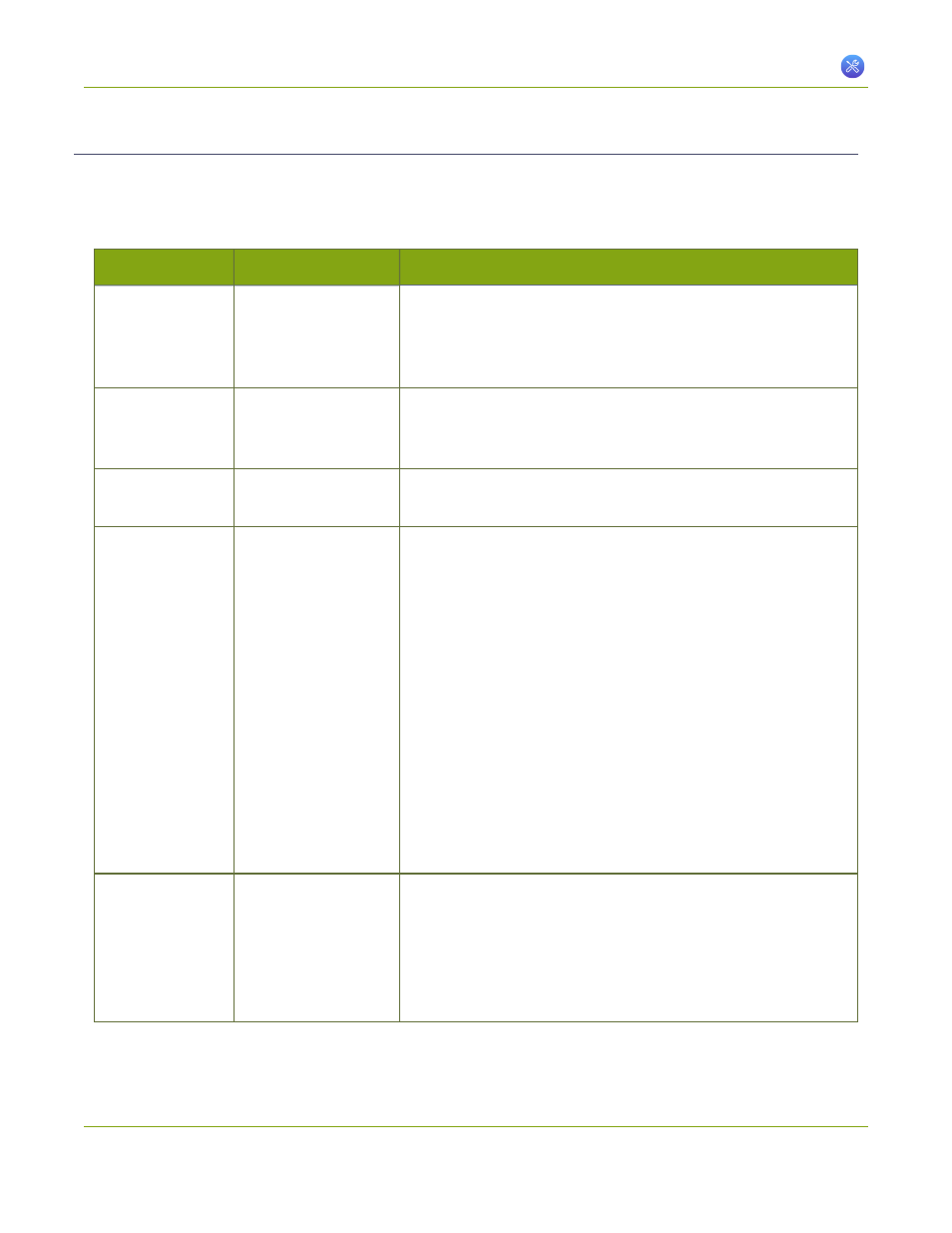
VGADVI Recorder User Guide
7-9 Configuration Keys for Third Party APIs
Channel Encoder Configuration Keys
The following channel encoder configuration settings are supported. For more information on individual items
.
Table 38
Supported Channel Encoder Configuration Keys
Key
Values
Description
autoframesize
on
empty string ("")
Enables or disables use of the current signal’s resolution as the
frame size. Is switched to off if a frame size is manually specified.
To use current signal’s frame size, set to on.
To specify frame size directly, set to empty string ("").
codec
h.264
mpeg4
mjpeg
Specifies the stream codec.
fpslimit
1-30
Specifies the frame per second limit.
Set to your desired limit.
framesize
640 x 480
720 x 400
720 x 480
720 x 576
768 x 576
1024 x 768
1152 x 864
1280 x 720
1280 x 768
1280 x 960
1280 x 1024
1360 x 768
1360 x 1024
1600 x 1200
1920 x 1200
Specifies the frame size in pixels.
Set to desired size, refer to description above on handling white
space in the value.
nosignal
on
filename
empty string ("")
Enables or disables the “No Signal” message if no signal is
found.
To use the default no signal message, set to on.
To use a custom no signal message, specify the filename (file
must already be uploaded to the device ).
To disable the no signal message, set to empty string ("")
182