Connect via persistent static ip address – Epiphan VGADVI Recorder User Manual
Page 26
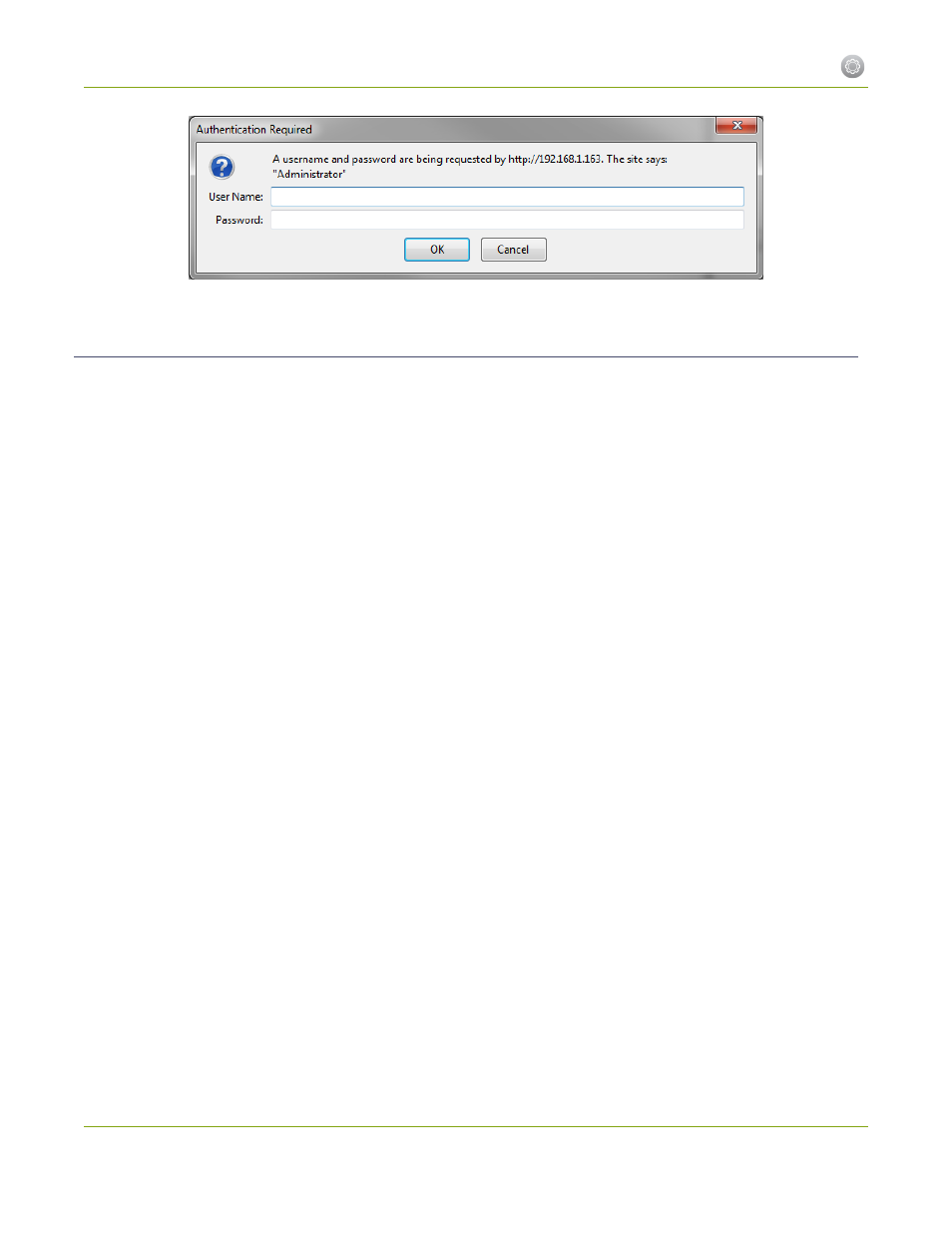
VGADVI Recorder User Guide
1-1 Connect to the Admin Interface
Connect via Persistent Static IP Address
This section discusses how to directly connect to the VGADVI Recorder using the factory default persistent
network settings. Use this method if your network does not have a DHCP server or if you prefer to connect
directly to the device for initial configuration.
The VGADVI Recorder is pre-configured with the following static address defaults:
l
IP Address:
192.168.255.250
l
Netmask:
255.255.255.252
l
User Name:
admin
l
Password:
your admin password (by default set to no password)
To access the VGADVI Recorder web interface via the persistent static IP address:
1. Record the network settings of the workstation being used to connect to the VGADVI Recorder so that
they can be restored later.
2. Temporarily change the network configuration on the workstation to the following:
a. Use Static IP assignment
b. IP address: 192.168.255.249
c. Subnet mask: 255.255.255.252
3. Establish an Ethernet connection between the VGADVI Recorder and the workstation by one of the
following methods:
a. Connect the device to a local Ethernet network shared with the workstation.
b. Connect the device directly to the workstation’s Ethernet port using either a regular or a
crossover Ethernet cable.
4. Start a web browser on the workstation and browse to: http://192.168.255.250/admin/
5. Log in as the administrator user with the user name admin and the admin password (by default there is
no password); the web interface page opens.
6. Click the Networking link in the Configuration menu.
17