Epiphan VGADVI Recorder User Manual
Page 67
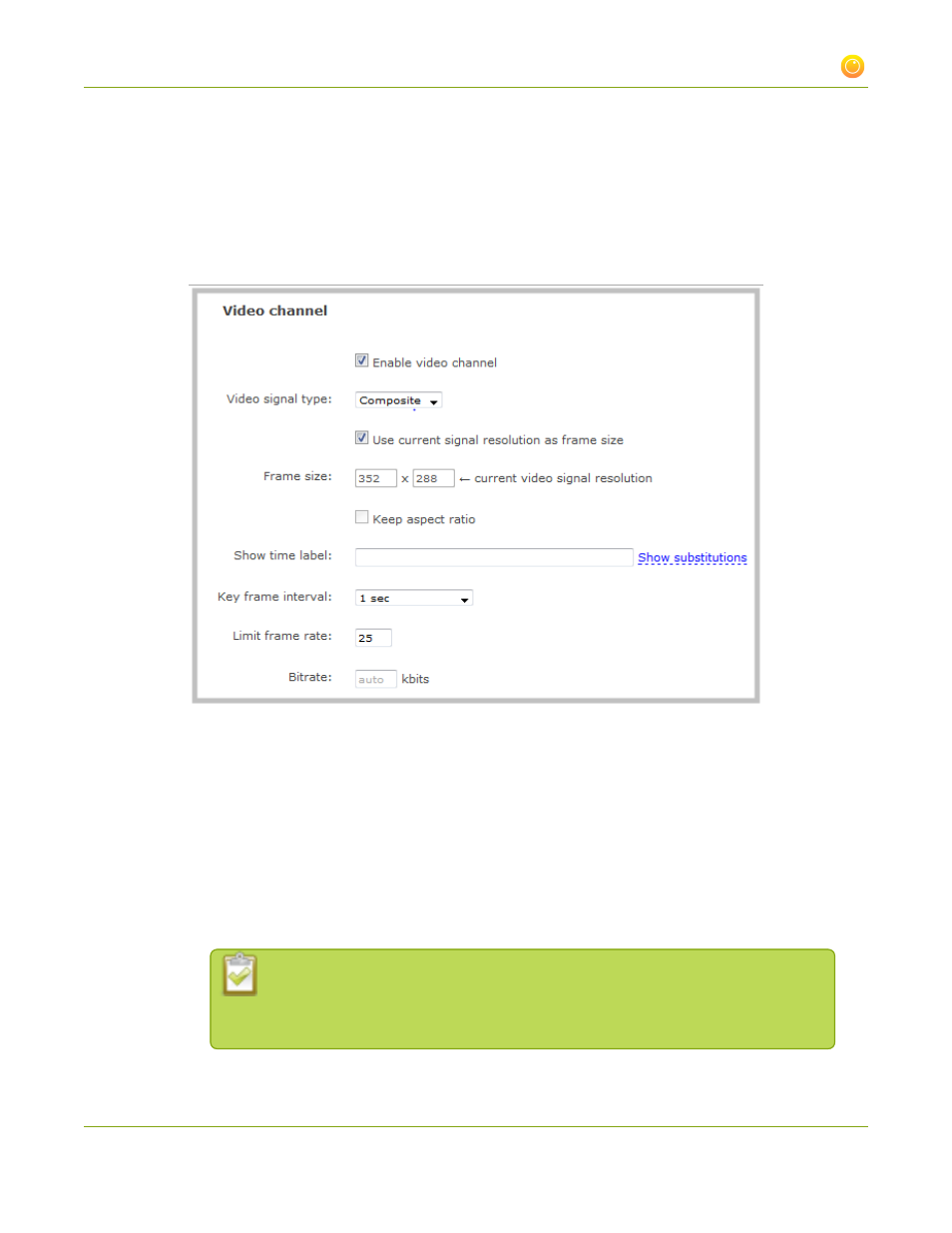
VGADVI Recorder User Guide
3-1 Configure channels
5. If you're not sure which codec to pick, keep the default, H.264. For help selecting a codec, refer to
6. Keep the default video encoding preset and profile, or for help selecting these values, refer to
7. Scroll to the Video Channel section.
8. Select the Enable video channel check box, if not already selected.
9. Perform one of the follow:
a. If a DVI and video source is configured, you can combine both sources into one channel. See
Configure picture in picture or picture with picture layout
.
b. If a single source is configured for the channel go to the next step.
8. Specify the type of video signal coming from the S-Video source. The options are S-Video or Composite.
9. Perform one of the following:
a. Check the Use current signal resolution as the frame size check box. Typically you want to
broadcast at the same frame size as your monitor. Skip the next step.
Enabling this feature greys out the fields to change the frame size. Options for
an S-Video channel are based on SD camera resolutions, while DVI channels
have a wide range of frame size options.
58