Main menu, Advanced menu – Foxconn nT-330i User Manual
Page 17
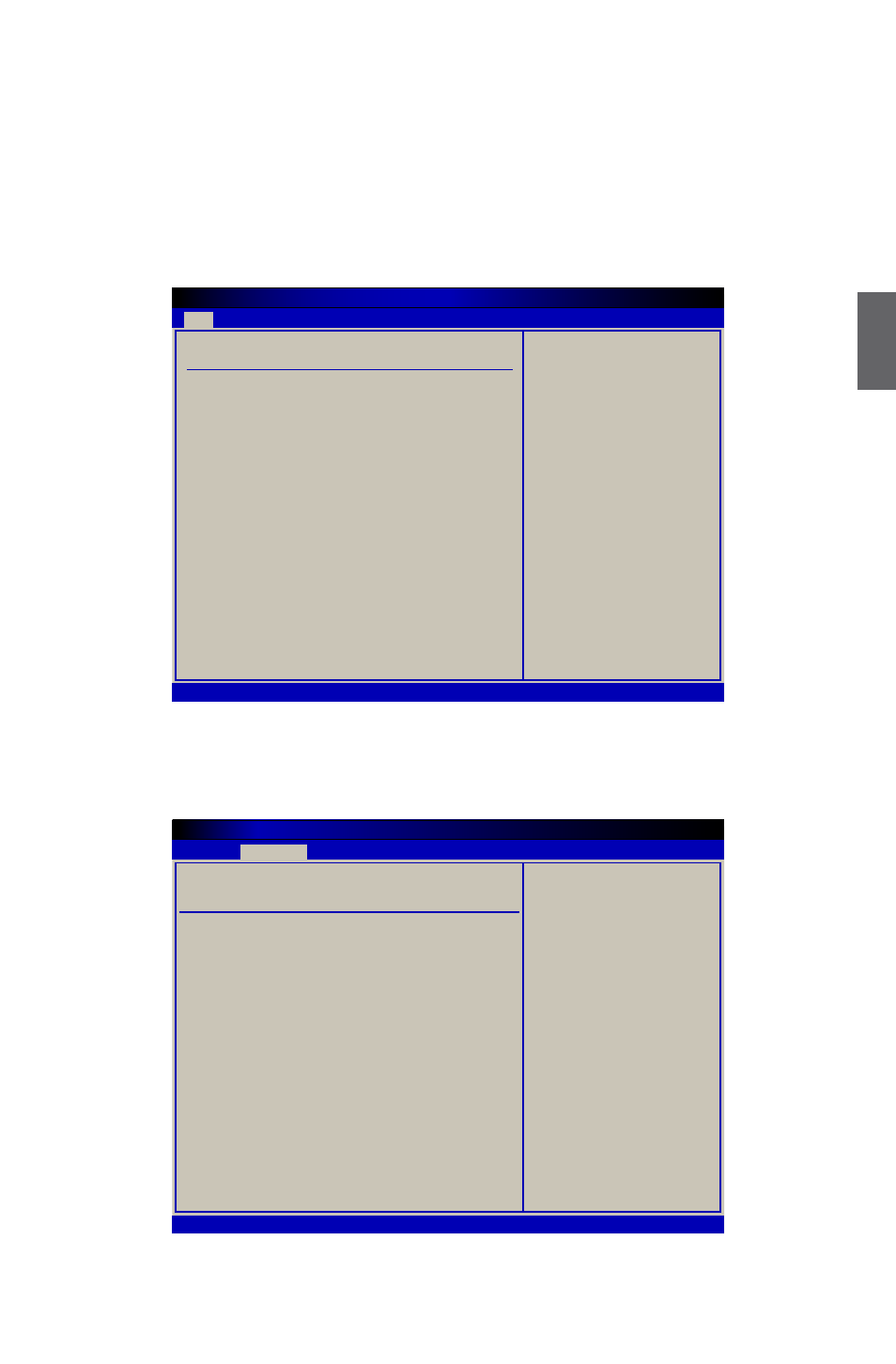
3
11
Main Menu
The BIOS Setup is accessed by pressing the <Del> button after the Power-On Self-Test (POST)
memory test begins and before the operating system boot begins. Once you enter the BIOS Set-
up Utility, the Main Menu will appear on the screen. The Main Menu provides System Overview
information and allows you to set the System Time and Date. Use the “←” and “→” cursor keys to
navigate between menu screens.
Advanced Menu
Advanced Settings
When entering deep sleep
mode, system can only
wake up from power button
Suspend mode
[S3 (STR)]
(wake up configuration will
Legacy USB Support
[Enabled]
be hidden).
Restore on AC Power Loss
[Last State]
Deep Sleep
[Enabled]
► Onboard Device Configuration
← Select Screen
↑↓ Select Item
+/- Change Option
F1 General Help
F10 Save and Exit
ESC Exit
v02.61 (C) Copyright 1985-2006, American Megatrends, Inc.
Main
Chipset Boot Security Exit
BIOS SETUP UTILITY
Advanced
Main Information
Use [ENTER] ,[TAB],or [SHIFT-
TAB] to select a field.
Market Name : JTX-N
Model Name : JTX-N
Use [+] or [-] to
configure system Date.
System Date
[Thu 08/06/2009]
System Time
[09:44:21]
► SATA: [Hard Disk]
► System Information
← Select Screen
↑↓ Select Item
+/- Change Field
Tab Select Field
F1 General Help
F10 Save and Exit
ESC Exit
v02.61 (C) Copyright 1985-2006, American Megatrends, Inc.
Advanced Chipset Boot Security Exit
BIOS SETUP UTILITY
Main