Foxconn nT-330i User Manual
Page 37
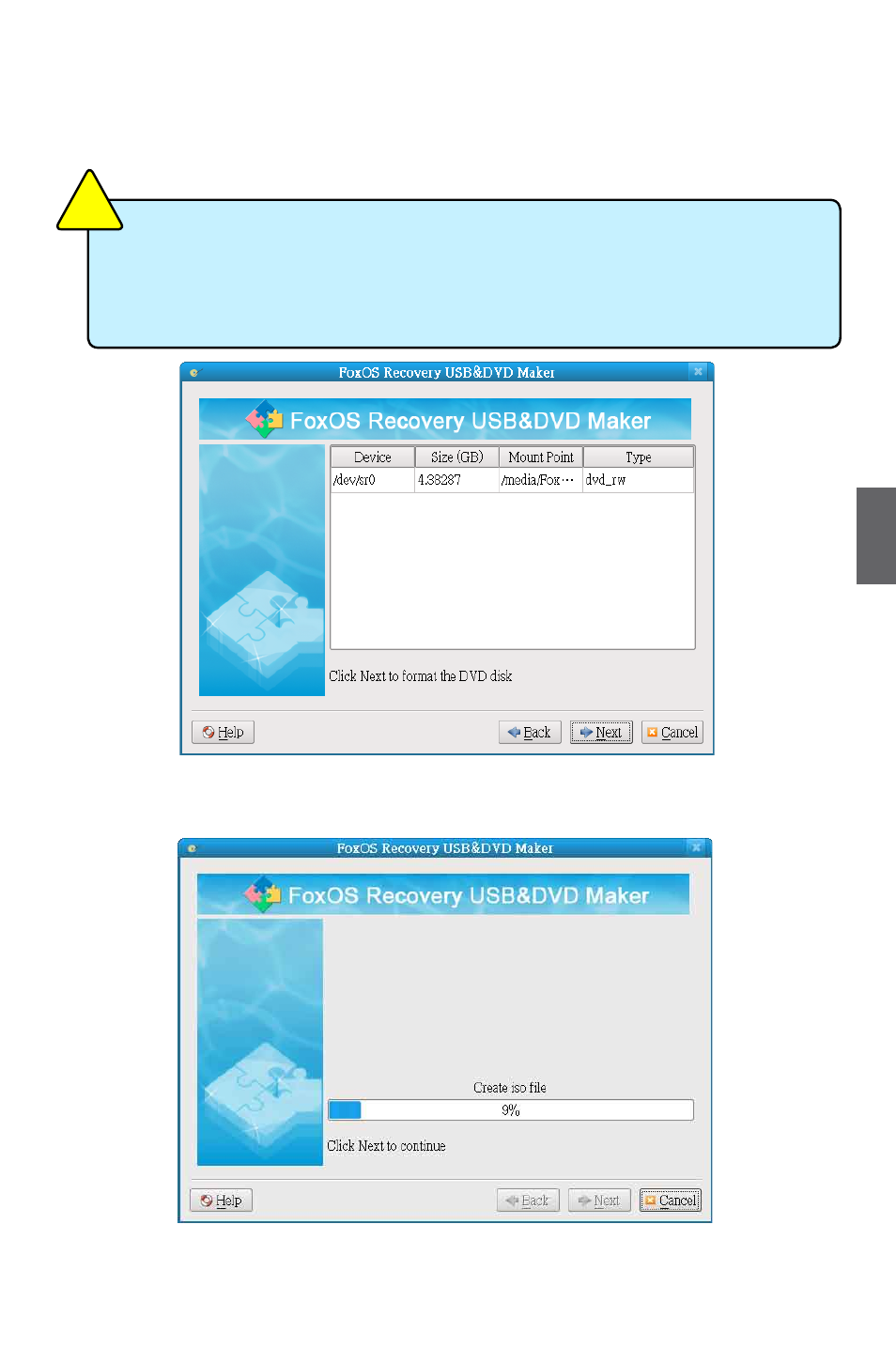
31
5
1.1.3. Connect the USB flash disk to your computer or insert a DVD disk into the DVD driver. When
the system recognize the device, select it and click "Next". Then it starts to copy system files,
modify documents and create a USB or DVD recovery disk. This process will take a long time,
please wait patiently. (The following picture uses DVD as the example.)
During making a recovery DVD, system will create an iso file first. When the file is created, click "Next"
to continue. Creating a recovery USB is without this step.
1.1.4. When the recovery USB or DVD disk is created, system will remind you. Click “OK” to finish the
process. Now you have got a recovery USB or DVD disk.
■ The USB flash disk or the DVD disk will be formatted. Make sure to make a copy for
it before creating the recovery disk.
■ The USB flash disk must be "vfat" format and no less than 3GB.
■ The DVD must be "DVD-R/DVD-RW" format and no less than 3GB.
C
AU
TI
O
N
!