5 recover foxos 3.0 home – Foxconn nT-330i User Manual
Page 36
Advertising
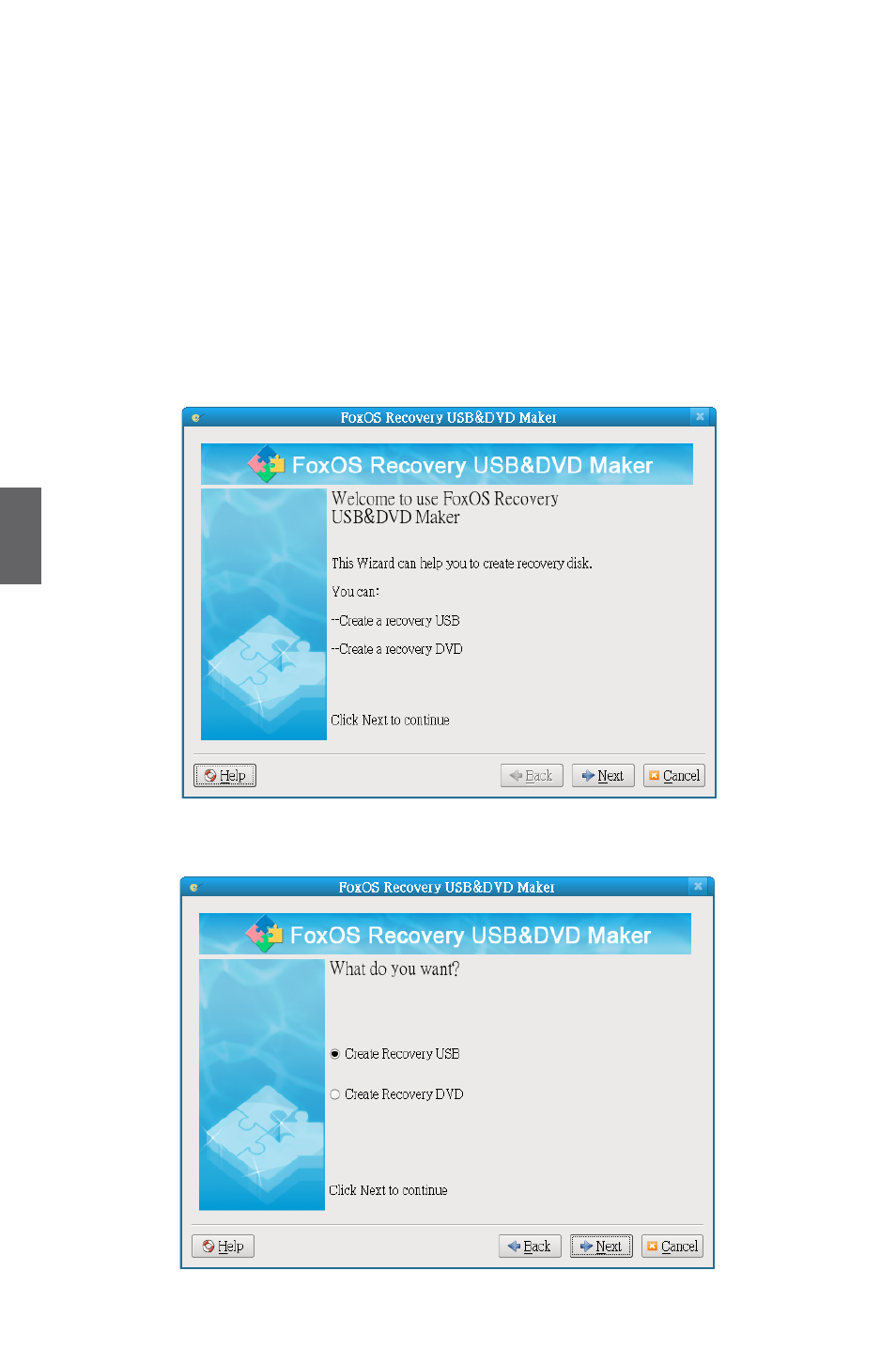
30
5
5-5 Recover FoxOS 3.0 Home
This section will introduce you two ways to recover the FoxOS 3.0 Home. One is to recover from
a recovery disk (USB or DVD), another is to recover from the hard disk.
1. Recover system from a USB or DVD disk
First we need to create a recovery USB or DVD, then use it to recover the FoxOS 3.0 system.
In fact, there is a DVD disk in the package. Except installing drivers, it also can be used to
recover FoxOS 3.0 Home directly.
1.1. Create a Recovery USB or DVD disk
1.1.1. Select "Start Menu"-> "System tools"-> "Recovery Manager"
to start the "FoxOS Recovery
USB&DVD Maker" and click "Next" to start.
1.1.2. Select the disk type you want to create and click "Next" to continue.
Advertising