1 install windows 7, 15 make sure you have these ready, Before we continue – Foxconn nT-330i User Manual
Page 21
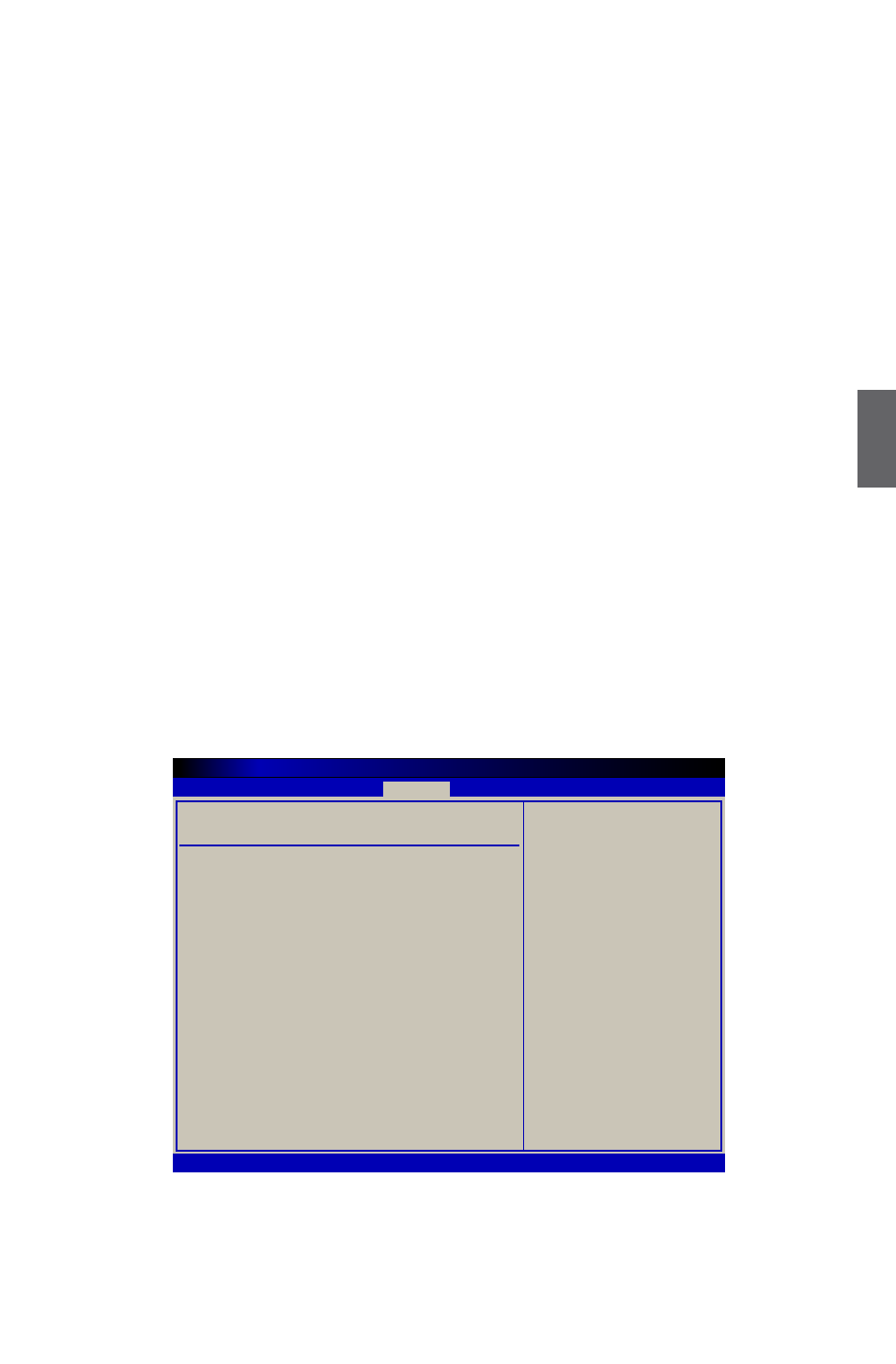
4
15
Make sure you have these ready :
1. NETDVD. (It is an optional accessory. If there is no NETDVD in this package, you need other
purchase an external USB DVD-ROM drive.)
2. NETBOX driver CD. (In this package)
3. Windows 7 Install CD. (Other purchase)
Before we continue :
■
Your NETBOX power is off.
■
Connect the NETDVD or USB DVD-ROM drive to one USB port of NETBOX and power it on.
4-1 Install Windows 7
1. Push power on button to turn on your computer, then press <Del> key to enter BIOS Setup.
2. Put the Windows 7 Install CD into the NETDVD or USB DVD-ROM drive.
3. Select and go to the “Boot” menu, enter “Boot Device Priority”, set the “1st Boot Device” to
“USB: Optical DVD RW”, press <F10> key to save change and exit BIOS.
Boot Device Priority
Specifies the boot
sequence from the
availabe devices.
1st Boot Device
[USB:Optical DVD RW]
2nd Boot Device
[SATA:3M-FUJITSU MH] A device enclosed in
3rd Boot Device
[USB:Generic STORAG]
parenthesis has been
disabled in the
corresponding type menu.
← Select Screen
↑↓ Select Item
+/- Change Option
F1 General Help
F10 Save and Exit
ESC Exit
v02.61 (C) Copyright 1985-2006, American Megatrends, Inc.
BIOS SETUP UTILITY
Boot