North bridge – Foxconn R10-H1 User Manual
Page 38
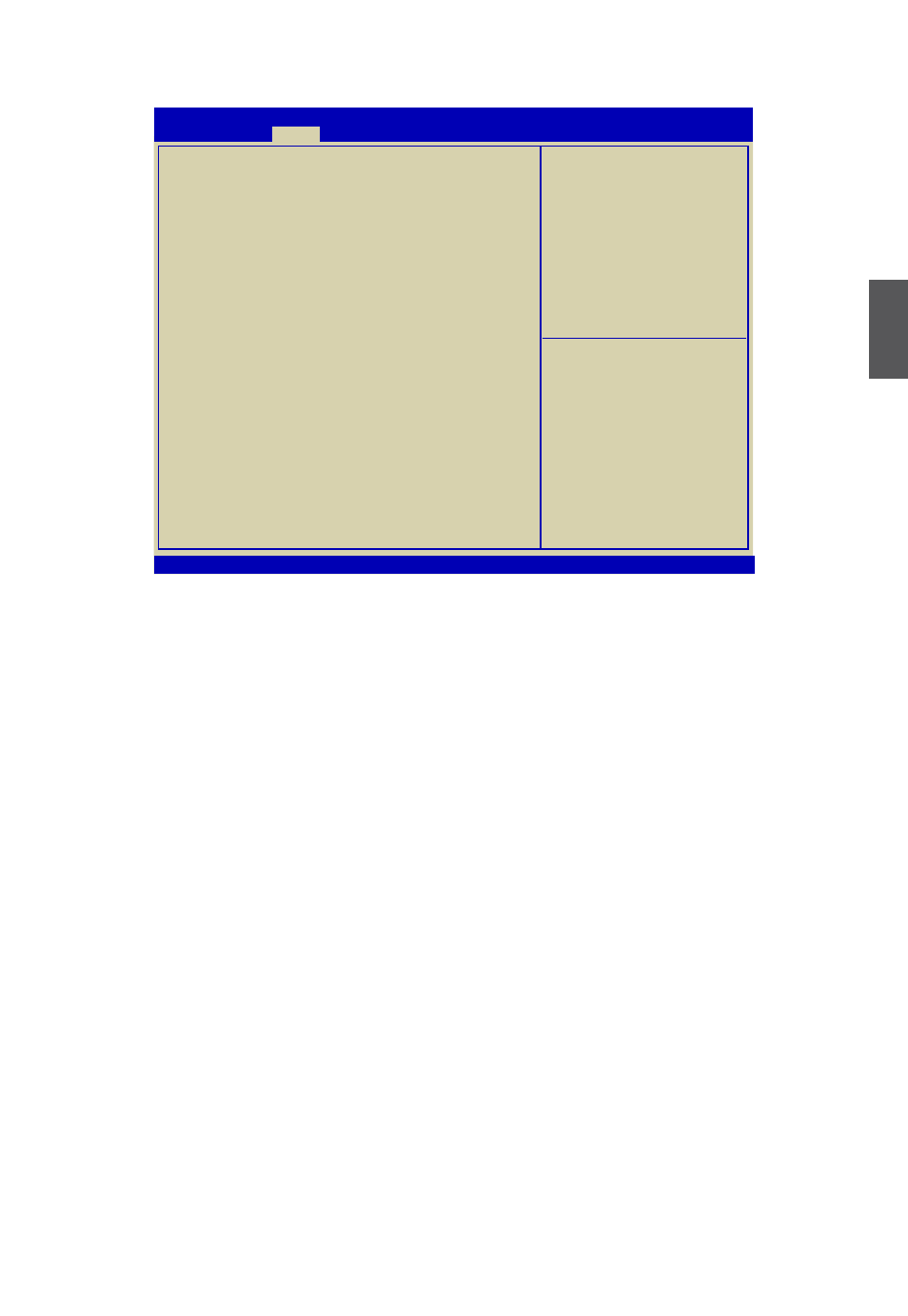
31
3
North Bridge
Memory Information
► Total Memory
This item displays the current memory size. The size is depending on how many memory mod-
ules are installed in your system before powering on.
► Memory Slot 1/2
These items display the memory size installed on each slot.
ay time (in clock cycles).
►
VT-d
This item is used to enable or disable VT-d (Intel
®
Virtualization Technology for Directed I/O).
Intel
®
Virtualization Technology for Directed I/O (VT-d) extends Intel’s Virtualization Technology
(VT) roadmap by providing hardware assists for virtualization solution. VT-d continues from the
existing support for IA-32 (VT-x) and Itanium
®
processor (VT-i) virtualization adding new sup-
port for I/O-device virtualization.
Intel VT-d can help end users improve security and reliability of the systems and also improve
performance of I/O devices in virtualized environment. These inherently helps IT managers
reduce the overall total cost of ownership by reducing potential down time and increasing
productive throughput by better utilization of the data center resources.
►
Initial Graphic Adapter
This item is used to select which graphics controller is used as the primary boot device.
► IGD Memory
This item is used to select the IGD(Integrated Graphics Device) share memory size. Default
value is [32MB].
Memory Information
Tatal Memory
1024 MB (DDR3 1067)
Memory Slot1
1024 MB (DDR3 1067)
Memory Slot2
0 MB (DDR3 1067)
VT-d
[Disabled]
Initate Graphic Adapter
[PEG/IGD]
IGD Memory
[64M]
IGD Multi-Monitor
[Disabled]
Version 2.02.1205. Copyright (C) 2010 American Megatrends, Inc.
→←: Select Screen
↑↓: Select Item
Enter: Select
+/-: Change Opt.
F1: General Help
F2: Previous Values
F3: Optimized Defaults
F4: Save & Exit
ESC: Exit
VT-d Enable/Disable
Aptio Setup Utility - Copyright (C) 2010 American Megatrends, Inc.
Chipset