Configuration settings, Automatic and manual video tuning – Guntermann & Drunck DiSign-System User Manual
Page 16
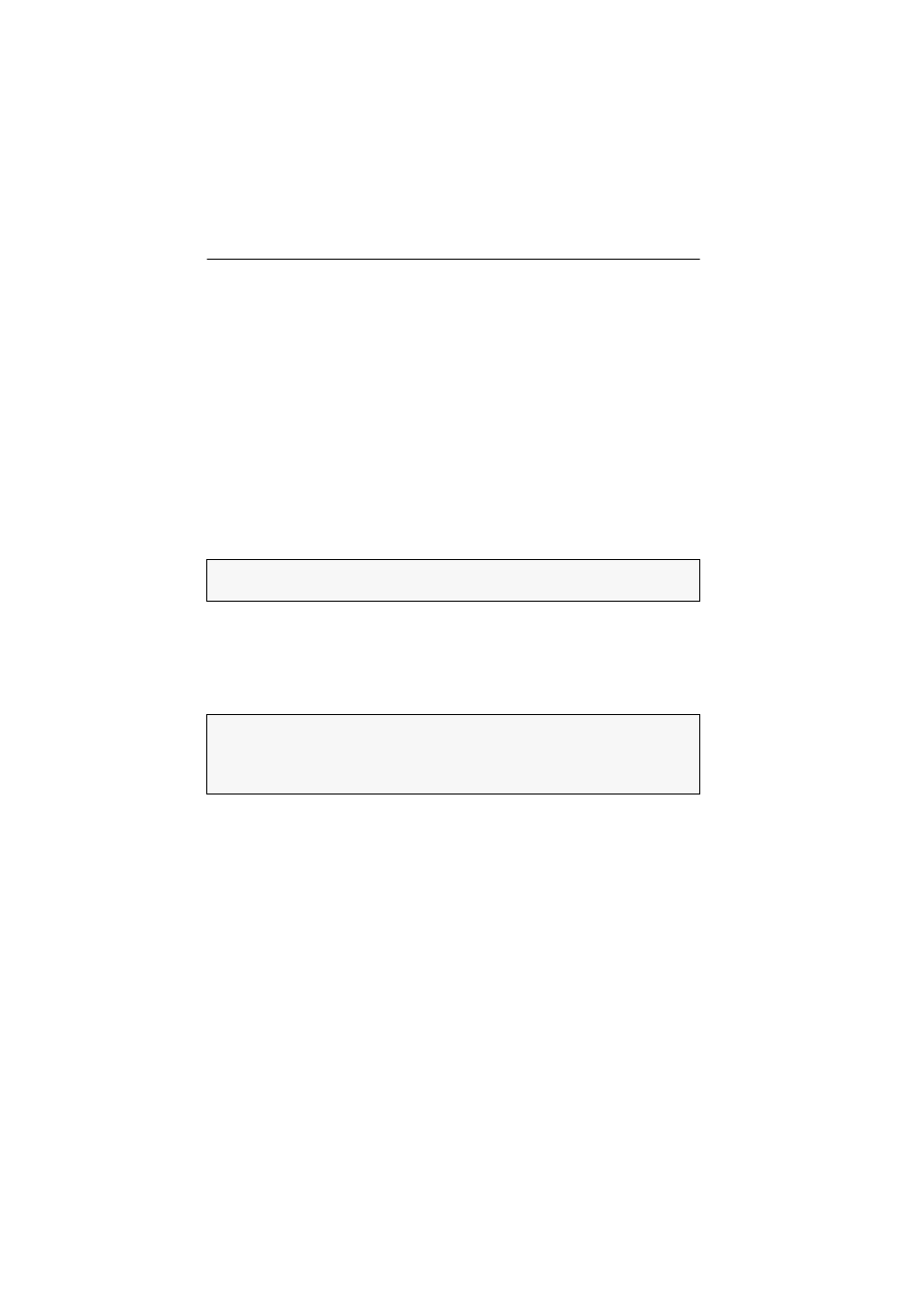
Display modules of the DiSign series
12 · G&D DiSign system
Configuration settings
Retrieving the firmware versions of the display module
Use the setup menu to retrieve information about the installed firmware versions.
How to retrieve the firmware versions of the display module:
1. Start the terminal emulator.
2. Load the session profile of the setup menu and establish the connection.
3. Press the
R
key in the terminal emulator.
4. Use the arrow keys (
up
/
down
) to select the menu item
Show System Info
.
5. Press the
Enter
key to display the firmware versions of the display module.
6. Press the
Q
key to return to the main menu.
Automatic and manual video tuning
After the display module has been put into operation for the first time, a video pro-
file has been created.
This video profile stores information about different cable parameters. This informa-
tion ensures that the video image is perfectly displayed at the displays.
The video profile can be automatically updated or manually adjusted by the user.
IMPORTANT:
The Video Tuning function of the »short distance« variant of the dis-
play module (DiSign-CPU-AV2-sd) only detects and adjusts the video amplification!
NOTE:
If the cable length between the computer module and display module is
changed, the image quality is influenced.
After the cabling has been changed, it is recommended to carry out the automatic
video tuning (see below).