Disign-splitter, Initiation – Guntermann & Drunck DiSign-System User Manual
Page 9
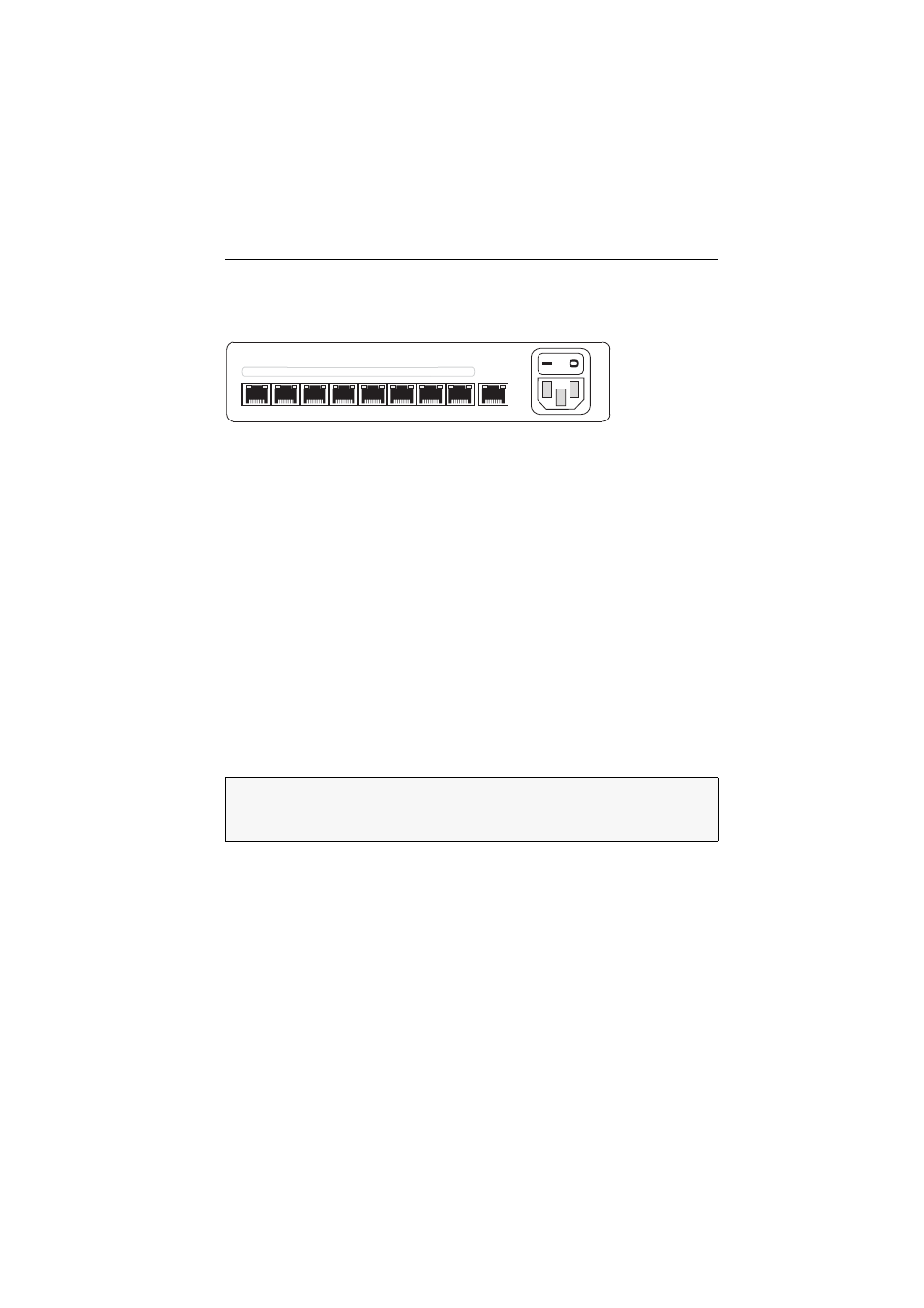
Initiation
G&D DiSign system · 5
DiSign-Splitter
The DiSign-Splitter multiplies the signals of a connected computer module to eight
outputs. A display module can be connected to each output.
Connecting the computer module
Signal In:
Use a category 5 (or better) twisted pair cable to connect the Transmission
interface of the computer module to this interface.
Connecting the display modules
Transmission x:
Use a category 5 (or better) twisted pair cable to connect the Transmis-
sion interfaces of the different display modules with one of these interfaces of the
DiSign-Splitter.
Establishing the power supply
Power:
Connect the provided power cable (PowerCable-2 Standard) to the Power socket.
Initiation
Turn on the computer that is connected to the computer module as well as the
button above the Power socket of the DiSign-Splitter.
After a few seconds the DiSign system is ready for operation.
Figure 4: Back view of the
DiSign-Splitter
ADVICE:
If you use the »long distance« variant (DiSign-CON-AV2-ld) with the auto-
matic Video Tuning function, you can manually adjust the image.
Detailed descriptions regarding this function are provided on page 12.
Power
Signal In
1
8
2
3
5
6
7
4
Transmission