Resetting the default settings – Guntermann & Drunck DiSign-System User Manual
Page 18
Advertising
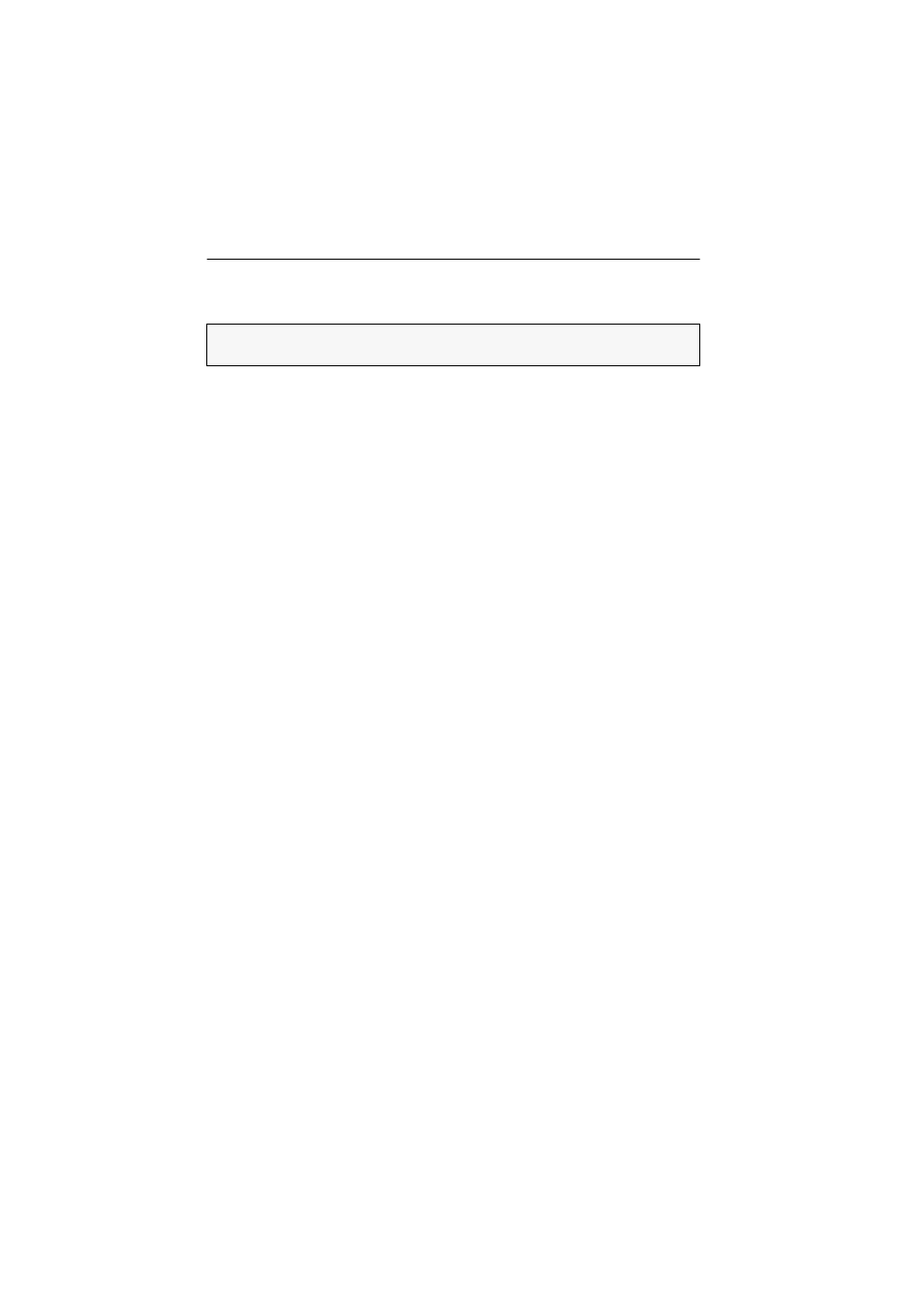
Display modules of the DiSign series
14 · G&D DiSign system
Resetting the default settings
This function can be used to restore the default settings of the display module.
How to reset the default settings:
1. Start the terminal emulator.
2. Load the session profile of the setup menu and establish the connection.
3. Press the
R
key in the terminal emulator.
4. Use the arrow keys (
up
/
down
) to select the menu item
Set System Defaults
.
5. Press the
Enter
key to restore the default settings or press the
Q
key to cancel the
process.
IMPORTANT:
All settings are reset and the parameters of the cable connection are
automatically detected.
Advertising