Guralp Systems CMG-DCM build <10,000 User Manual
Page 180
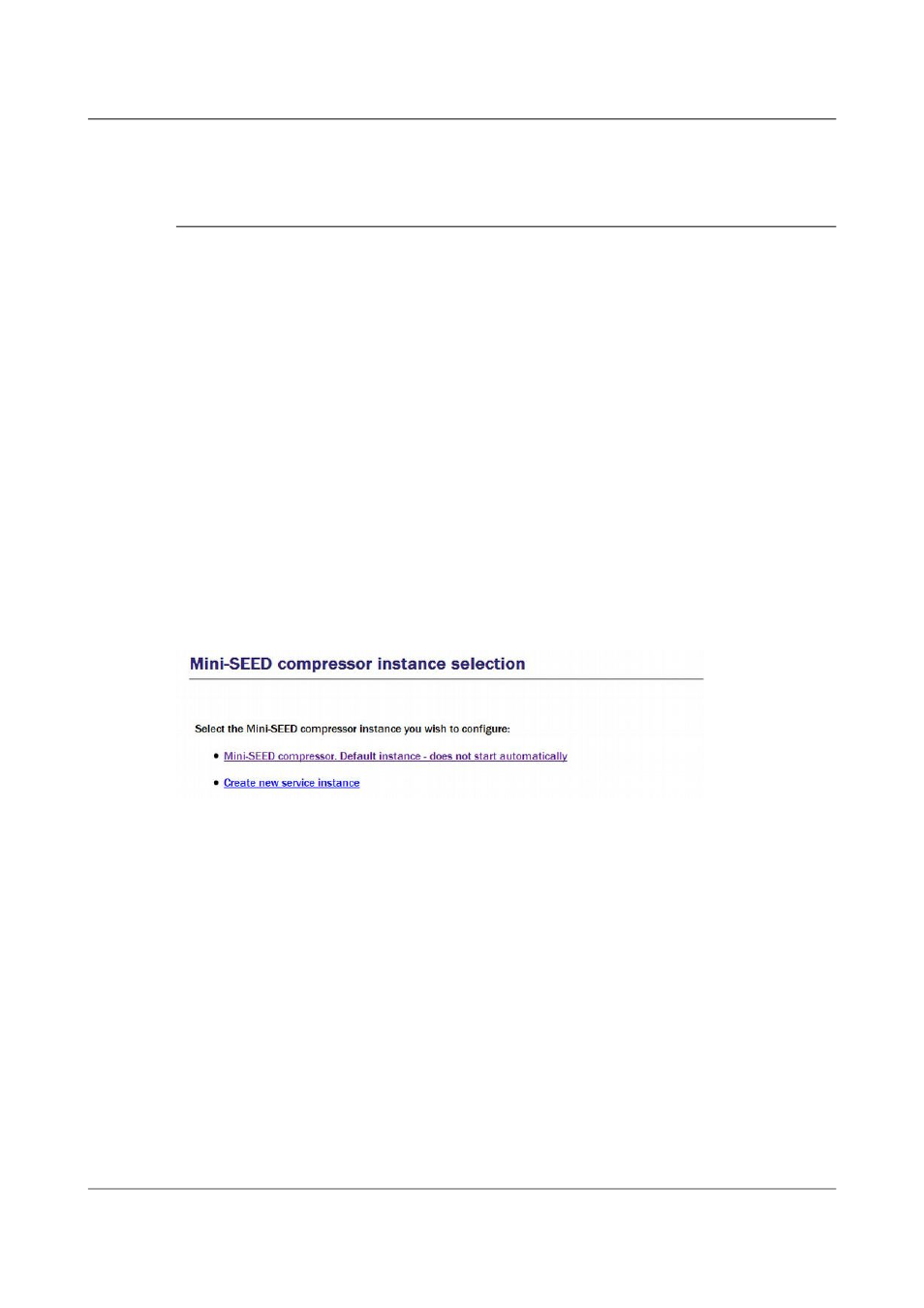
Acquisition Modules and Platinum Firmware
Transmitting Data
it must be converted into miniSEED format; this is done by the
gdi2miniseed module, known as the GDI Mini-SEED compressor.
12.2.1 The GDI Mini-SEED compressor
A default instance of the GDI Mini-SEED compressor is provided. Further
instances can be created if required for complex implementations. Although
the default instance is not set to start automatically, it is a necessary
prerequisite for both SEEDlink transmission and recording, so it will be
started as a dependant service when required.
To configure a GDI Mini-SEED compressor from the web interface, select:
Configuration → Services → Mini-SEED
or
Configuration → All options → System services → Mini-SEED
To configure a GDI Mini-SEED compressor from the command line, start
gconfig and select “System services” from the top level menu.
Now select gdi2miniseed - Mini-SEED compressor.
The screen shows a list of all Mini-SEED compressor instances that have been
configured:
Although the default instance is marked as “does not start automatically”, it
will be started if a dependant service is started.
You can reconfigure any existing compressor by clicking on its menu entry.
To configure a new Mini-SEED compressor instance, select Create new
service instance. The following screen allows you to configure the
parameters of the compressor. The first part of the screen is shown below.
180
Issue E - February 2014