Guralp Systems CMG-DCM build <10,000 User Manual
Page 25
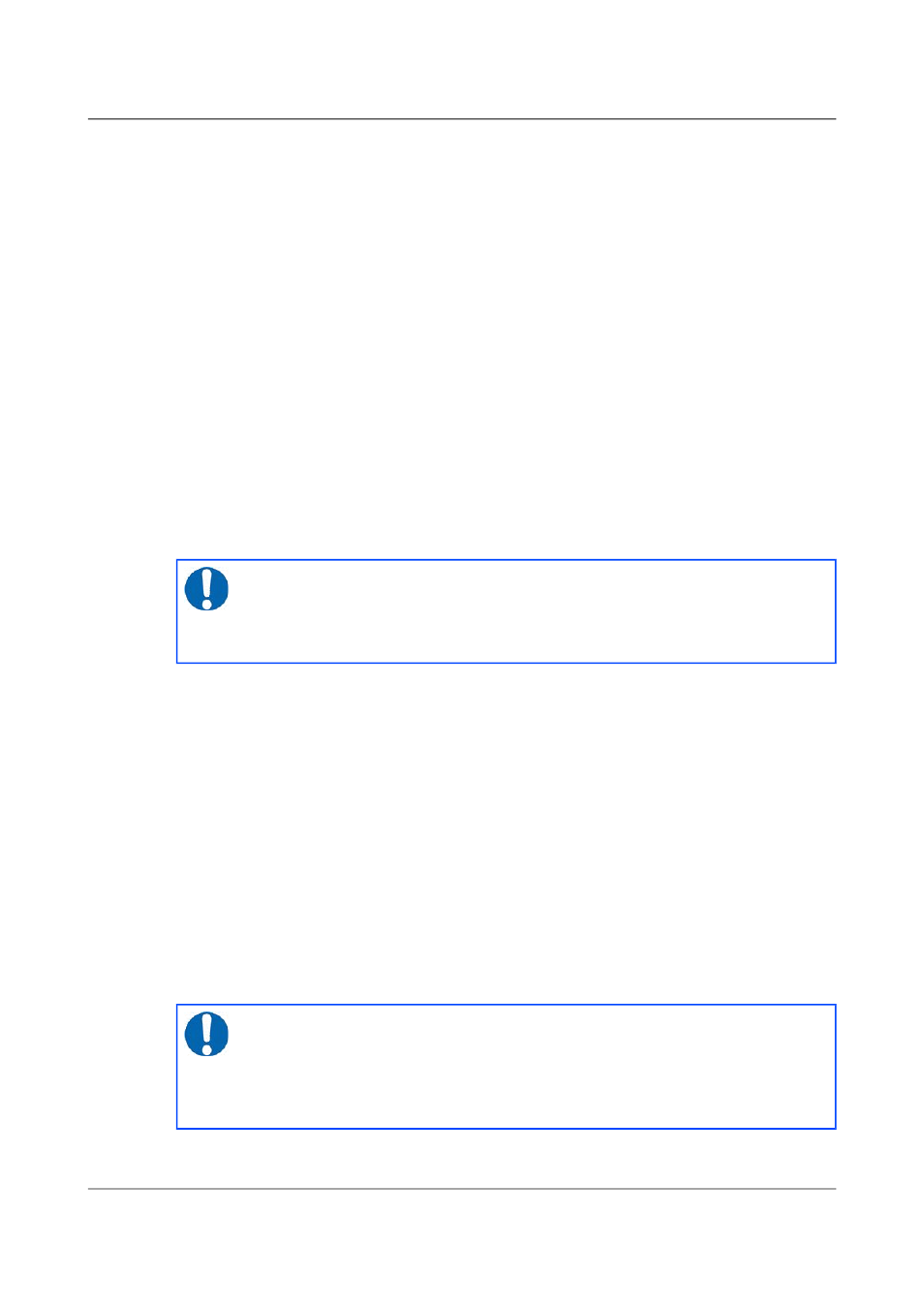
Acquisition Modules and Platinum Firmware
Initial set-up
3.2.3.2 Assigning a static IP address using the ip command
The ip command is an alternative to netsetup. You may wish to use it if
•
you want to configure a temporary address without updating the
configuration files
•
you cannot use the netsetup utility for any reason
•
you are very familiar with the linux command line
Log in as normal and then issue the following command:
eam999 ~ # ip addr add 192.168.0.1/24 dev eth0
replacing the example IP address (192.168.0.1/24 in the example above)
with the required value. It must be specified in CIDR format, where the actual
address is followed by the number of bits of the network mask. The above
example uses 192.168.0.1 with a netmask of 255.255.255.0 (24 bits of network
address). A PC connected to this network could communicate with the
acquisition module if it was configured to use an IP address of (for example)
192.168.0.2 with a matching netmask of 255.255.255.0.
Note: IP addresses assigned using this method will be lost if the
unit is rebooted. To permanently assign an IP address, use
netsetup (see section 3.2.3.1 on page 23), the web interface
(section 7.1 on page 70) or gconfig (section 7.1 on page 70).
If you wish to connect to the acquisition module from a PC, they must either
both be on the same physical network and have the same network address
(usually the first three numbers of the IP address) or be able to connect to
each other via routers.
In the latter case, you will need to tell the acquisition module the address of
its default router (also known as the gateway). Issue the command:
eam999 ~ # ip route add default via 192.168.0.254
substituting the address of your network's default router in place of the
example address (192.168.0.254) shown.
If you wish to be able to access your acquisition module across the Internet,
perform firmware upgrades or access GSL remote support, you will also need
to configure a default router as described in the preceding paragraph.
Note: Both the static IP address and any route configured in this
way are temporary and will persist only until the acquisition
module is rebooted or powered off. Refer to section 7.1 on page 70
for information about configuring permanent static IP addresses and
routes.
25
Issue E - February 2014