Guralp Systems CMG-DCM build <10,000 User Manual
Page 264
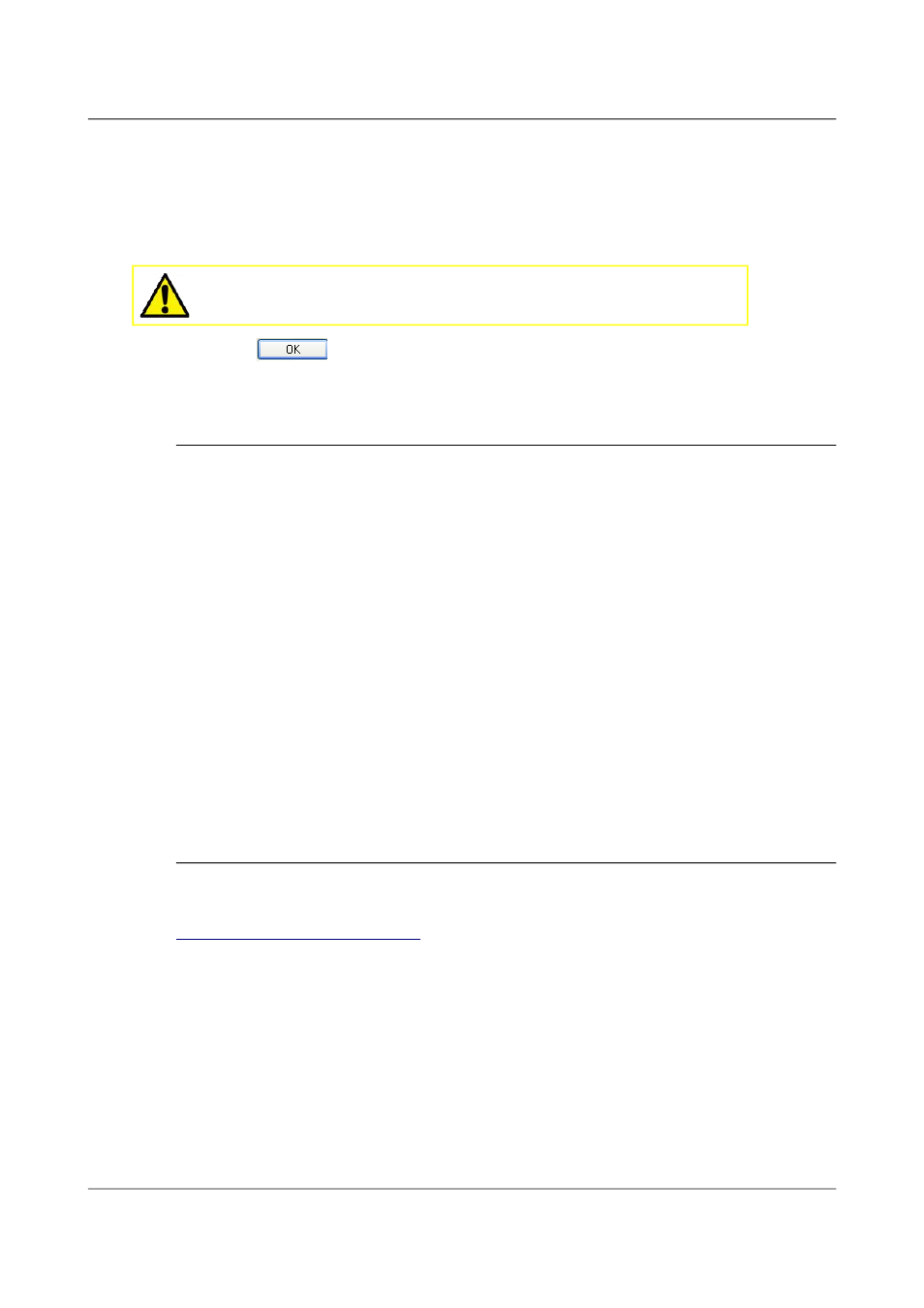
Acquisition Modules and Platinum Firmware
Appendices
Bits per second: 38400 for DM24, 115200 for DCM, 19200 for CD24
Data bits: 8
Parity: None
Stop bits: 1
Flow control: None
Caution: If the port is re-configured or the settings changed,
access may no longer be possible.
6.
Click on
and the program will then connect, providing you with a
terminal emulator screen, from which you can access the command line of your
system.
16.2.2 Using Hyperterminal with Windows Vista or Windows 7.
HyperTerminal is not provided with the Windows Vista or Windows 7
operating systems but the necessary files can copied from the i386 directory of
the Windows XP CD, if you have one available. The two files you will need
are:
hypertrm.dll
hypertrm.exe.
To use Hyperterminal with Windows Vista or Windows 7:
1.
Copy the two files into your windows/system32 directory.
2.
To access HyperTerminal, use Windows+R on your keyboard. Enter
'hypertrm' and click on OK.
3.
If Windows open a security warning window click on Run. You may also be
asked if you wish to use HyperTerminal as a the default terminal window.
4.
Now follow the instructions given in section 16.2.1, above.
16.2.3 Using PuTTY for Windows
PuTTY is a free terminal package for windows which is useful if
HyperTerminal is not available. It can be downloaded from
The easiest package to use is the 'windows
installer'. Install PuTTY by following the on-screen instructions.
1.
Start PuTTY by clicking on the desktop icon or Start-menu entry
2.
Click on Serial at the bottom of the category menu on the left:
264
Issue E - February 2014