Guralp Systems CMG-DCM build <10,000 User Manual
Page 54
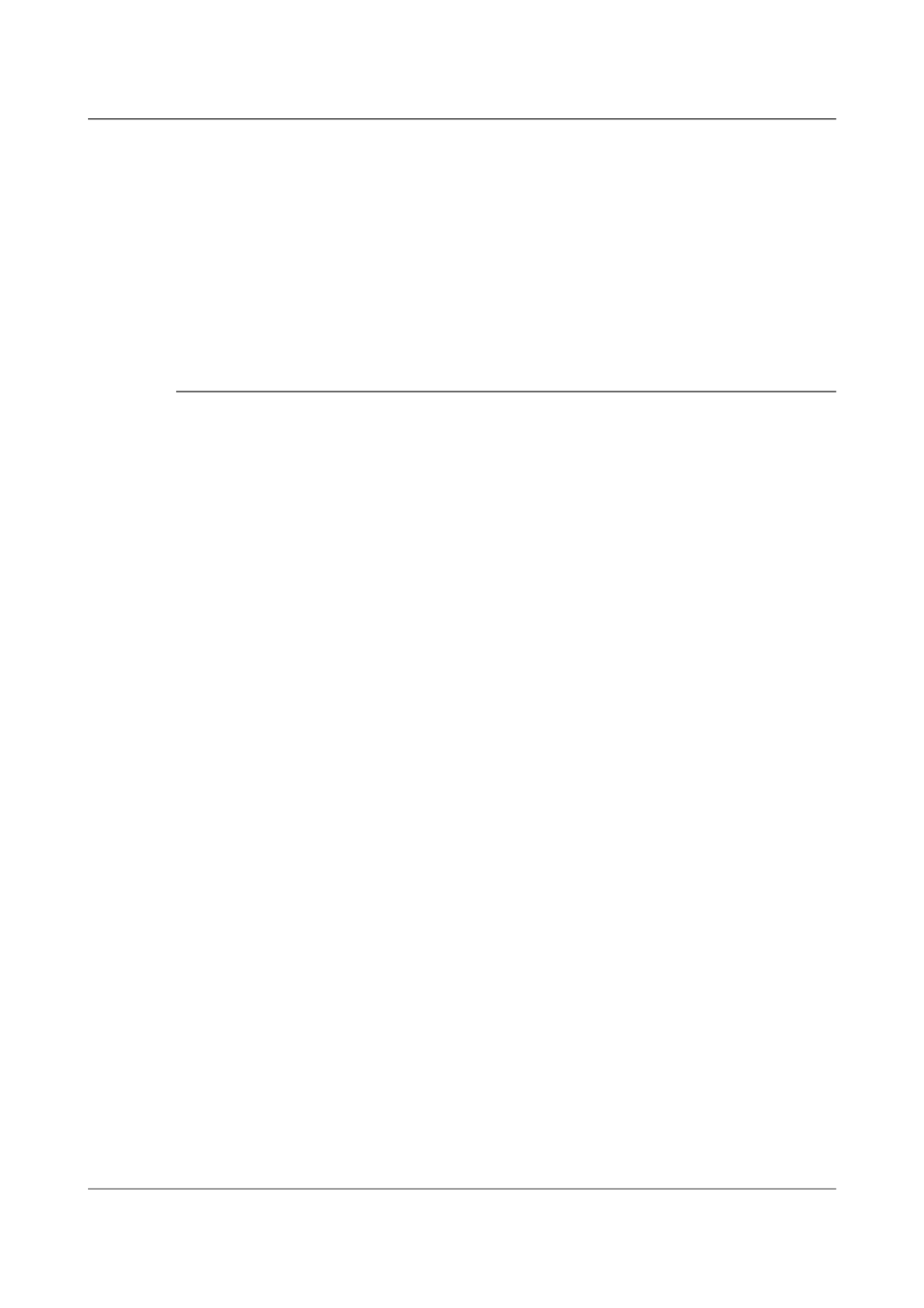
Acquisition Modules and Platinum Firmware
Platinum Firmware Upgrades
If a number of units share a common network but that network is not
connected to the internet, you can make you own copy of the software
repository on a PC or laptop, which can be connected the network either
permanently or temporarily, and use that as the upgrade source. This method
is described in section 5.3.2 on page 55.
If one or more units are to be upgraded but Internet access is not available, the
new firmware can be copied to a USB storage device, such as a memory stick,
and the upgrade performed from that. This method is described in section
5.3.1 Upgrading via the internet
In order to upgrade over the Internet from Güralp Systems Ltd's software
repository, the unit must have its networking properly configured. In
particular, a DNS (Domain Name Service) server and a default gateway (or
default route) must both be configured. It is advisable to check these before
proceeding or in the event of problems preventing a successful upgrade.
To check for correct configuration of both of these items, issue the command:
ping -c3 rsync.guralp.com
This will send three “echo request” packets to the GSL upgrade server and
listen for responses. If both the DNS server and the correct gateway (default
router) are configured, the output will look like this:
eam2010 ~ # ping -c3 rsync.guralp.com
PING rsync.guralp.com (80.68.92.160): 56 data bytes
64 bytes from 80.68.92.160: seq=0 ttl=55 time=58.280 ms
64 bytes from 80.68.92.160: seq=1 ttl=55 time=66.845 ms
64 bytes from 80.68.92.160: seq=2 ttl=55 time=56.413 ms
--- rsync.guralp.com ping statistics ---
3 packets transmitted, 3 packets received, 0% packet loss
round-trip min/avg/max = 56.413/60.512/66.845 ms
eam2010 ~ #
If the DNS server is correctly configured but the gateway is not correctly
configured, the output will look like this:
eam2010 ~ # ping -c3 rsync.guralp.com
PING rsync.guralp.com (80.68.92.160): 56 data bytes
ping: sendto: Network is unreachable
eam2010 ~ #
If you are using DHCP, it is advisable to correct this problem by reconfiguring
the DHCP server to supply the correct route. If you are using static
addressing, enter the address of the Internet gateway router in the “Default
route (gateway)” field of the network interface configuration form. See section
7.1.2 on page 72 for more details.
54
Issue E - February 2014