Chapter 2. installing and set up – HiTi P910L User Manual User Manual
Page 11
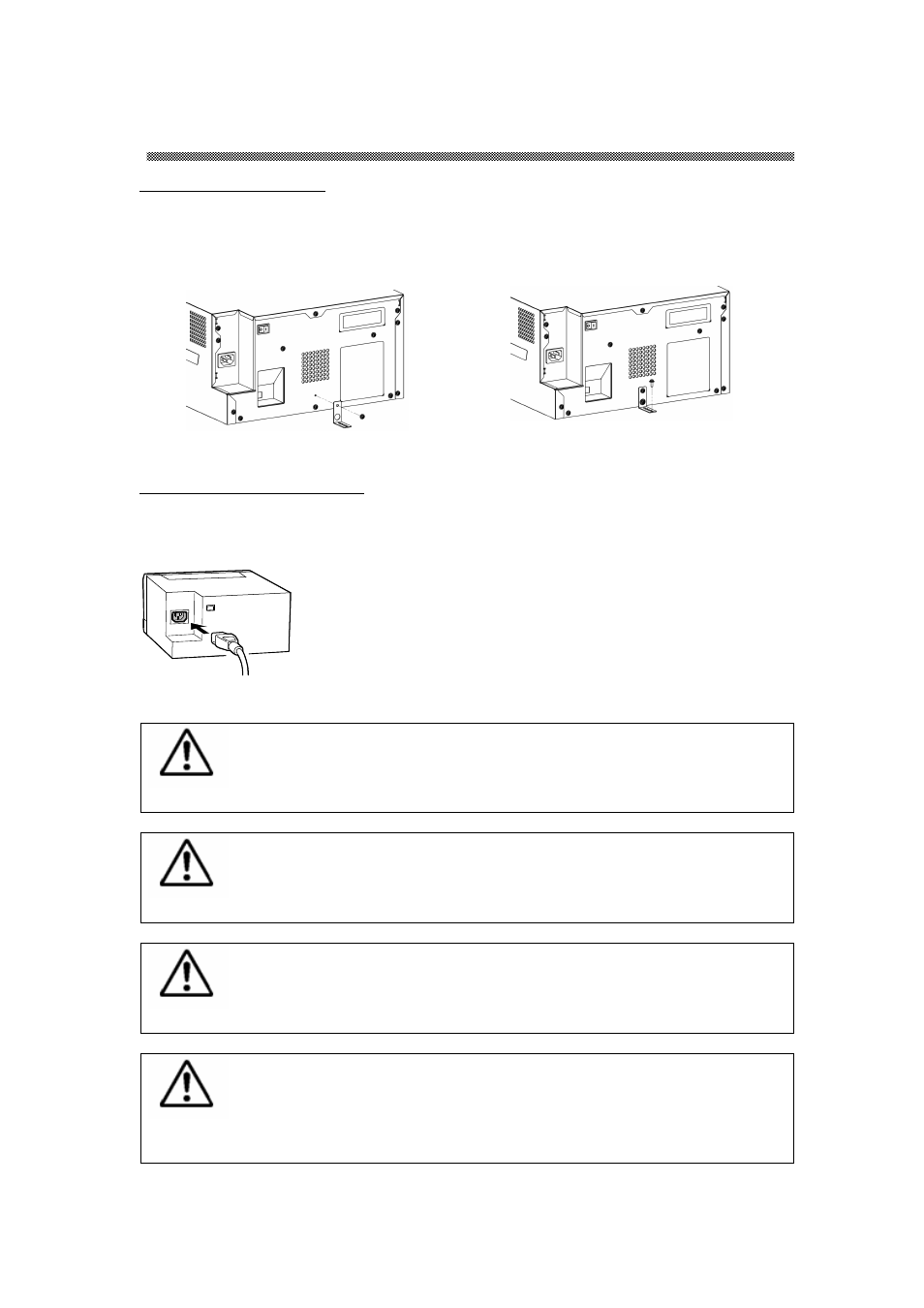
Chapter 2. Installing and Set Up
8
Fixing Anti-tip Plate
1.
Use a Phillips screwdriver to fix
the anti-tip place to the back of the
printer.
2.
Install the printer with the anti-
tip place and fix it onto the
wooden.
Connecting Power Cable
Insert the power cable attached to the printer into the power connector located on
the rear of the printer.
Warning: Make sure to turn off the power of the printer before inserting
the power cable.
Warning: Make sure to insert the power cable correctly. If not, it can
cause the fire or the printer problem.
Warning: Do not insert or remove the power cable with wet hands.
It can cause the electric leakage.
Warning: Do not make any damage or any modification to the power
cable. Put the heavy items on the power cable, give a strong pull to the power cable
and twist the power cable can cause the fire and electric shock.