Chapter 2. installing and set up – HiTi P910L User Manual User Manual
Page 16
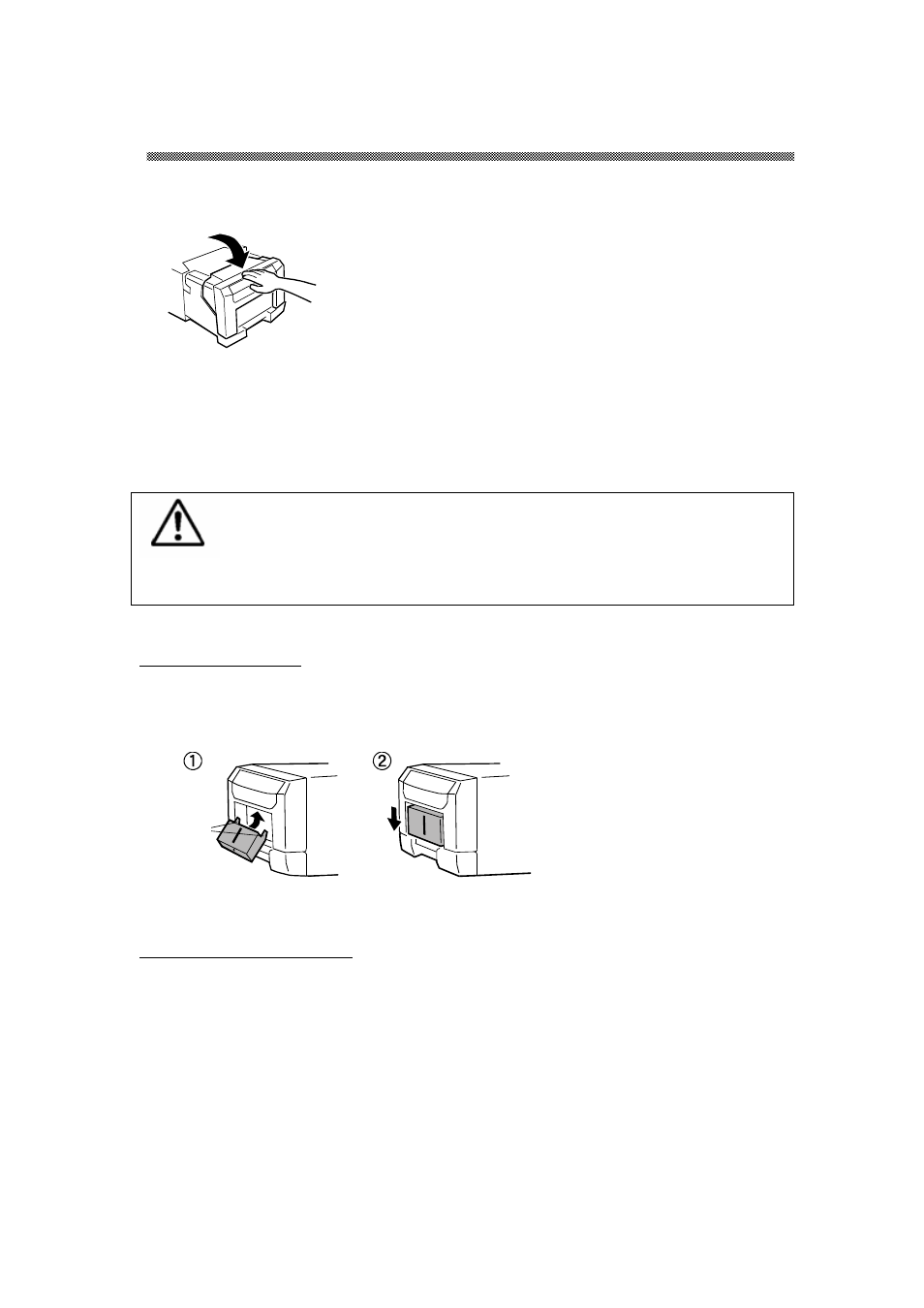
Chapter 2. Installing and Set Up
13
5.
Close the open guide unit.
When close the open guide unit, press on the center of the open guide unit.
6.
Close the drawer unit.
In case that both the paper and the ink ribbon are loaded into the printer and
the drawer unit is closed, initialization starts and four sheets of paper are
ejected automatically.
Caution: Close the front cover carefully so as not to catch your fingers.
Close the drawer unit and later to close the open guide unit.
Do not close the drawer unit and the open guide unit quickly.
Installing Dust Box
Insert the claw of the dust box first and insert the projected section of the printer in
the hole at the bottom of the dust box.
Transporting the Printer
The following cautions are necessary in transportation of the printer. Since an
incorrect transportation method causes a printer fault, follow the correct method.
1. Remove the ink ribbon and paper from the printer before transporting the
printer.
If the ink ribbon or paper cannot be removed due to a fault, consult with the
distributor.
2. Use a genuine box.
If the box used at the purchase cannot be used, consult with your
distributor and purchase a new box.
Claw