Chapter 4. error handling – HiTi P910L User Manual User Manual
Page 20
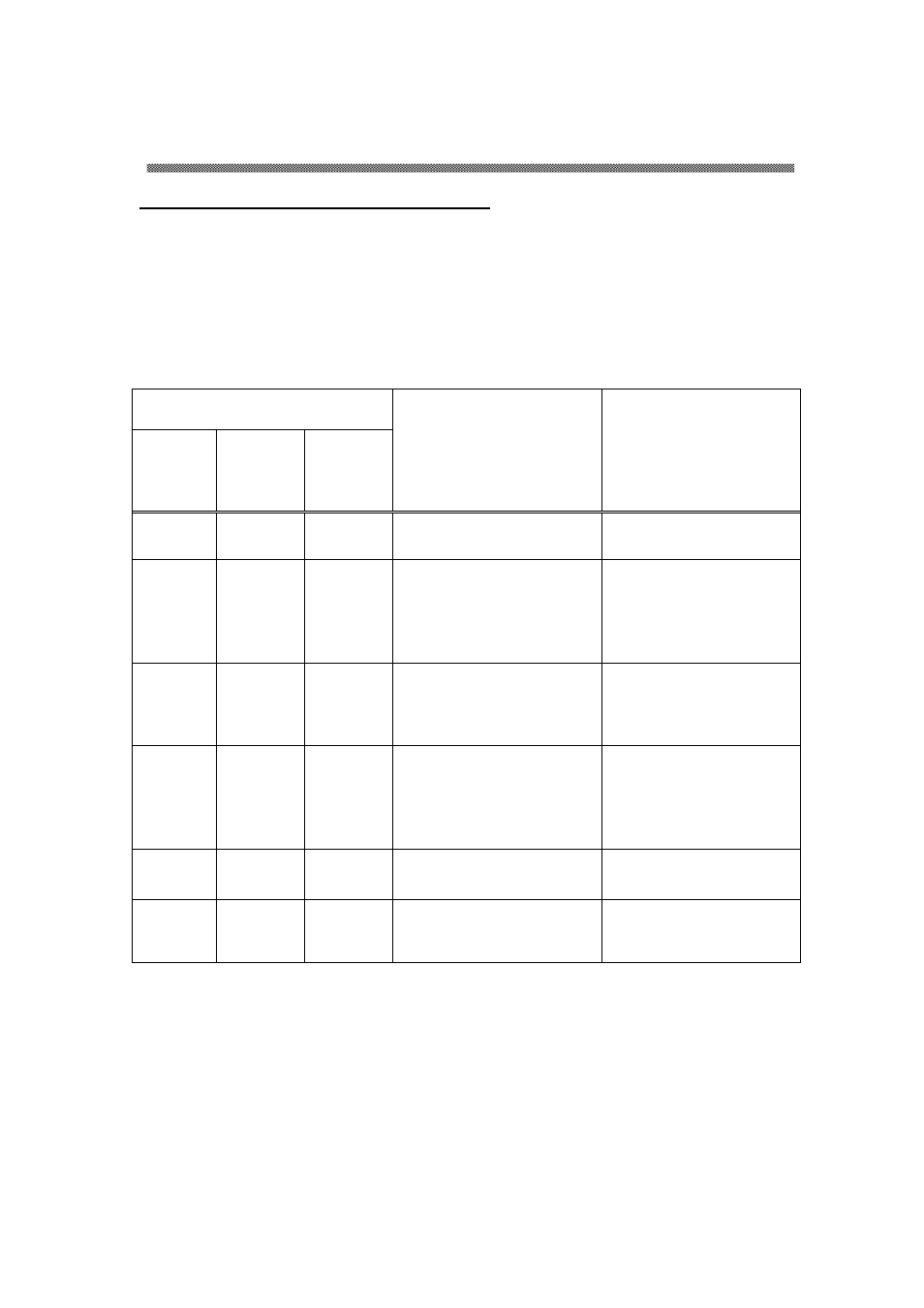
17
Chapter 4. Error Handling
Printer Status lamps are displayed in red
When the error happens, the details of the error can be confirmed with
the printer status lamps.
Printer Status Lamps and Paper Setting Lamp display ●:on、○:off、
*:flashing
/ : Indicates that irrespective lit
LED Display
MEDIA
ERROR
PAPER
SET
Status
Corrective Action
○
*
/
The drawer unit is
opened.
Close the drawer unit.
○
●
*
Paper jam occurred.
Remove the paper. If
paper jam occurs
frequently, consult
with the service
center.
○
●
/
Trouble of printer
control board. The
printer mechanical
section is faulty.
If it occurs frequently,
consult with the
service center.
*
●
/
The ink ribbon set is not
supported.
Ink ribbon or printer
abnormality is
assumed. Consult with
the Service
Department.
●
●
○
Paper is not set.
Out of paper.
Set paper.
Replace paper.
●
●
●
The ink ribbon is not
loaded.
Ribbon Empty.
Set the ink ribbon.
Replace the ink
ribbon.