Hummer 2005 H2 User Manual
Page 249
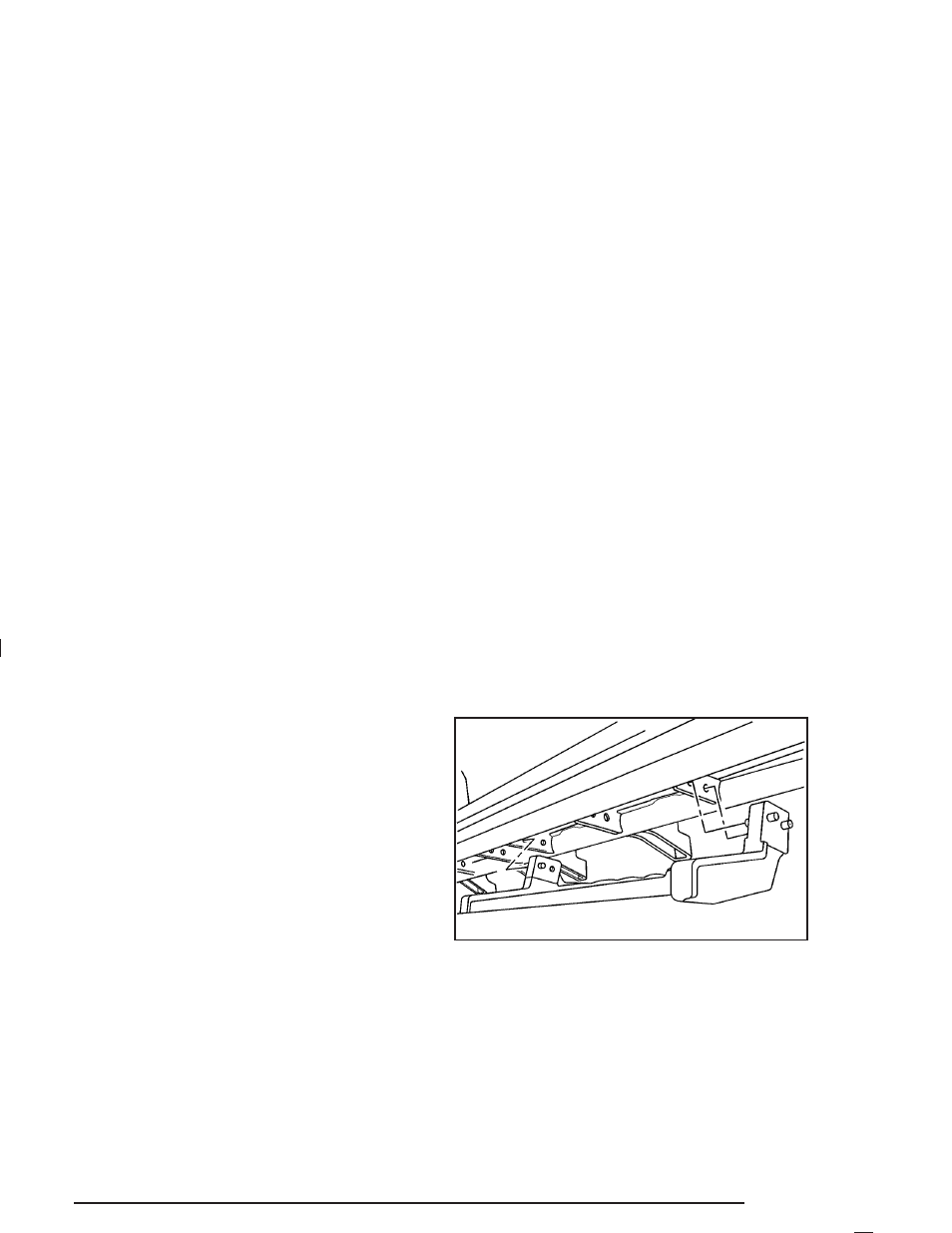
U-Type Side Steps
The following instructions show how to install the
optional U-type steps. If you want to remove them, just
reverse the instructions:
1. Start with the side step brackets pointing up and
away from you, or just make sure the HUMMER
logo faces up.
2. For the front step, use the first and third brackets
on the vehicle from the front tire. For the rear step,
use the first and third brackets on the vehicle
from the rear tire.
You will notice that the side steps have pins on
both sides of the step brackets. This is because the
steps are interchangeable between front/back
and the driver/passenger sides of the vehicle. Use
the pins as follows:
•
Driver Side: Look at the side step with the
HUMMER logo facing you. You will use the pins
which are on the right side of each side step
bracket. This works for the front or rear of
the vehicle.
•
Passenger Side: Look at the side step with the
HUMMER logo facing you. You will use the pins
which are on the left side of each side step
bracket. This works for the front or rear of
the vehicle.
3. Guide the pins on the side step brackets into the
holes in the vehicle’s rocker panel protector
brackets. If you have difficulty doing this, it may
help to have someone hold up the step while you
guide the pins into the holes.
You will be guiding three pins into the holes with
the fourth hole in the vehicle’s rocker panel protector
brackets empty until the next step.
4-17