Software setup, Make a recovery sd card – IBASE SMARC-EVK1 User Manual
Page 25
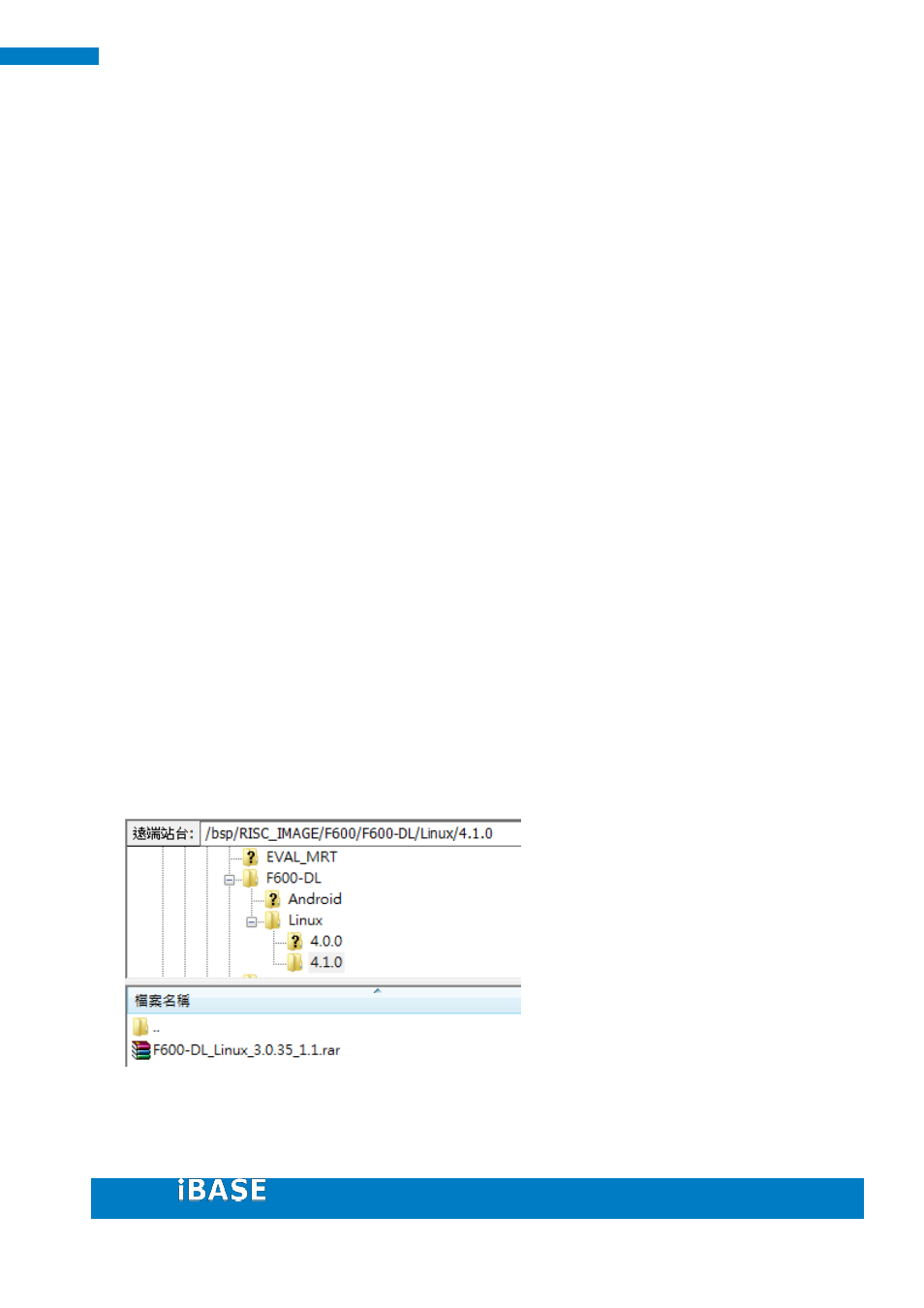
25
25
IBASE Technology Inc.
3. Software Setup
Users who has Ibase standard image file can refer to this chapter to prepare your own
boot-up SD card. Ibase provides HDMI / LVDS output environment by default to let you
prepare the software application pre-development easily under Linux / Android
platform.
3.1. Make a Recovery SD Card
Preparing your Recovery SD card help to install the Linux/ Android image into eMMC
Please download the
Recovery SD card’s image by FTP in advance.
Host: 219.87.145.180 port: 21
User: bsp
Password: (please check with your sales)
Image path:
/bsp/RISC_IMAGE/F600/F600-DL/Linux/4.1.0/F600_ubuntu_v1.1.img.gz
/bsp/RISC_IMAGE/F600/F600-DL/Android/4.3/F600-DL_Android_4.3_1.1.img.rar
(based on Freescale BSP: L3.3.35.4.1.0)
For example: